3 Ways to Prevent the Leading Cause of Errors in the Workplace
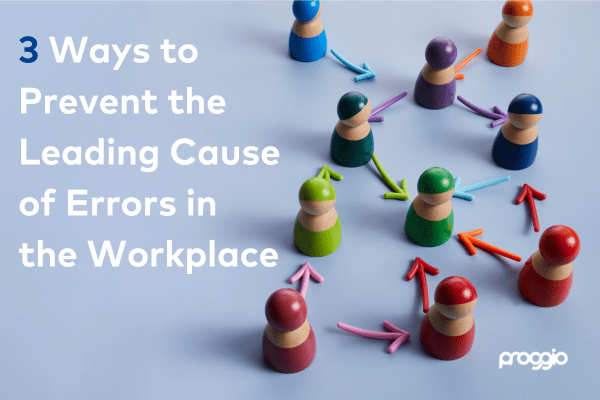
According to a recent study, “86% of employees and executives blame the lack of effective collaboration and communication as the leading causes for errors in the workplace.” Does that sound relatable to you and your organization? And it turns out that they weren’t wrong. According to research conducted by Gartner, “poor communication is responsible for 70% of corporate errors.”
How is this possible in a world with cell phones, email, Slack, WhatsApp, and several other communication methods? Is it possible that we need to do more talking? Is it possible we need to do more listening? Or, are we not connected properly? As Oprah once said, “Great communication begins with connection.”
In a world where organizations are expected to do more with less time and resources, it is easy to lose the connections that are essential for collaboration and coordination. I think it is safe to say that we all have enough notifications in our lives. No one needs another place or thing notifying them of another notification. But are the tools, or channels, or ways that we are communicating failing us and leading to failures when executing projects in our project portfolios?
What are the modern solutions that are out there that can not only eliminate the errors of miscommunication but also save our organizations valuable time and resources?
What are the modern solutions?
As Lee Lacocca said, “You can have brilliant ideas, but if you can’t get them across, your ideas won’t get you anywhere.” There are solutions out there that not only that can help teams stay connected, but also communicate as efficiently as possible. This not only eliminates errors but also saves time and resources that leads to operational excellence.
Here is an example from Proggio, our modern PPM (Project Portfolio Management Solution) that connects teams but also enables collaboration and communication visually. Check out the video below for a demonstration of what modern collaborating communication can do for your team:
3 Features Necessary for Modern Collaboration & Communication
1- Consolidate Your Collaboration Tools
The average project manager will use over five tools to manage a project. When you think about your own organization, that probably sounds familiar. With all the various tools that organizations use to plan and coordinate, it can be easy to let things slip through the cracks. Even if one works hard to stay on top of the various communication and coordination channels, if you have to balance the gathering of information from multiple locations, it just increases the chances of miscommunication.
When selecting a PPM solution, select one that intuitively manages the various aspects of project portfolio management in one place. What that means is choosing a tool that not only documents the work that needs to get done, but also has features like scenario planning, risk management, prioritization, intake and project workflow. Also, because it has all these features, you only need to coordinate from one tool rather than multiple. And as a result, you can easily communicate, share and collaborate about your projects in just one place.
Just like how you should have all your work done in one place, the same should be said for your team.
2- Get Everyone On the Same Solution
Your team should be all in one place. So select a solution that will put all of you in one location. The easiest way to do this is to select a solution that offers unlimited users. This way, you don’t have to work in a messy place where people are sharing credentials. When teams share credentials, things can get sloppy very quickly and easily. And when more than one person are sharing a login, it is hard to have a record of who has done what.
Also, when people share a space, it is hard to track who has seen what notifications and what each person knows about the various work items that need to get done. By having everyone together with their own login, everyone receives the specific notifications they need to receive. Work is clearly tracked. And as a result, everyone is automatically aligned when changes happen, rather than depending on another communication to inform everyone what to do next.
3- Don’t Forget Visual Communication
Just like the old saying goes, “A picture is worth a thousand words.” The same is true for sharing and reporting on updates and changes with project data. One can sit and write a whole long email, put together a slide presentation or spreadsheet, or give a lengthy speech to a stakeholder about an update or a change that needs to be made.
With a solution that offers visual reporting and communication solutions, paragraphs of a concept can be communicated in a single moment. And when we talk about visual reporting, we aren’t just talking about graphs and gantt charts. It may be surprising, but those solutions are now outdated.
New patented solutions exist where your organization can fit an entire project portfolio into just one screen, mapped out on a visual timeline. And with modern sharing functions like we discussed above, you can share that image in just a few clicks and on an automated cadence. And those solutions can offer risk management, dependencies, and project management all in one place, leading to efficiency and operational excellence.
Level Up Your Communication Game
Miscommunication is the leading cause of errors in the workplace. In a world where there are modern solutions that put all your work in one place, and then puts all your coworkers in one place, and then visually demonstrates the work that needs to be done, those errors can be significantly reduced.
Rather than chasing down information and data, have the data managed by a tool that can do it all for you and centralize all the information and your team in one place with intuitive, visual data.
- https://www.apollotechnical.com/workplace-communication-statistics/#:~:text=According%20to%20research%20conducted%20by,and%20listening%20to%20their%20input.
- https://www.niagarainstitute.com/blog/communication-quotes
- https://www.niagarainstitute.com/blog/communication-quotes
- https://thedigitalprojectmanager.com/projects/how-many-tools-required-digital-projects/