Project Managers Common Mistakes During COVID

Businesses worldwide are facing a new reality due to the Coronavirus outbreak. As most countries are ordering a curfew and their businesses are sending employees to work from home, productivity is more challenging than ever. Company productivity is always in the hands of project managers, who are tasked with the time, budget and resources to make sure milestones and goals are met. Every project manager deals with it differently, but ALL of them should avoid these four most common mistakes:
Mistake #1: Manage by tasks list
Apps like Trello and Google Tasks taught us that getting work done means building a list of tasks and executing it with your team. On regular days, pre-Coronavirus, project managers were running project status meetings and discussing projects in the hallway. In meetings, they presented an overall plan and helped the team understand the big picture. But when working remotely it all changes. People that are managed by tasks aren’t aware of the overall status and plan. Without that information, they tend to be less committed to the general effort.
In today’s current situation requires some kind of visual measure to show the high-level plan and the big picture even when working remotely. One option is to add a visual timeline, such as Proggio’s Projectmap. With this tool, during your Skype or Zoon team meetings everyone can easily understand where you are at, what the challenges are, and the milestones both now and for the long term.
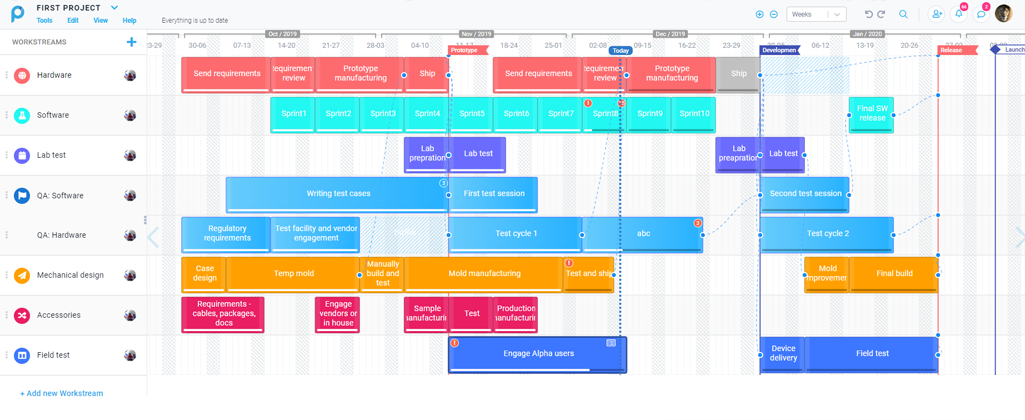
ProTip: Schedule a weekly team meeting at which you can explain the project status using project timeline (which should be shared with the team in advance), as well as the next milestones and challenges. Ask all team members to provide updates and reports on their tasks to be on schedule based on the due dates.
Mistake #2: Not involving management level
Project managers sit between project teams and the project director (sometime titled PMO Director or even COO in smaller companies). Project managers usually approach their supervisor only when something gets out of control, and a decision is needed on critical issues. This approach may work in the office, but not when working remotely because from afar, supervisors or senior managers are not as aware of the overall situation. Reporting only when something goes wrong might turn smaller problems or obstacles into a more critical issues if
supervisors are lacking the progress status. It is the project manager’s role to keep them in the loop with the relevant data so in “bad times,” senior management could jump in and make the right decisions quickly.
ProTip: Share your project dashboard with your supervisor, such as a “project health” graph. You can help keep everyone on the same page not only by supplying actual and current information but providing portfolio tracking indicators and budget planning.

Mistake #3: Underestimate actual time effort
The actual effort of remote team members is hard to track. Lacking this data affects the efficiency of operating the team and can lead to missed milestones. Moreover, it is very easy to get the wrong impression of the quieter workers who are not communicating progress in real time.
One way to tackle this problem is to give each task or effort a time estimate and ask task owners to report the actual time spent on each task. Adding velocity reports can further add to the way efforts are analysed and performance is measured.
ProTip: Use team loading reports and make sure to adjust it for team members based on their experience and abilities.
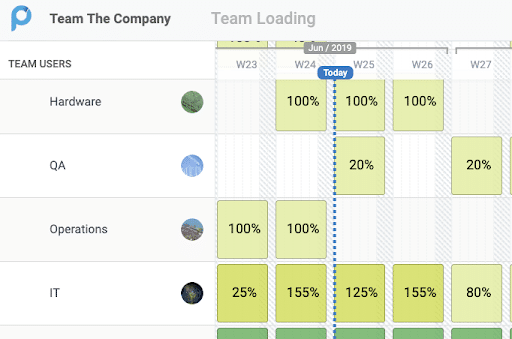
Mistake #4: Use the wrong tools
You need the right Project Management tools to help your team collaborate effectively. The right tools are the ones that will give everyone the ability to access the data they need, with the view they like, while empowering them to work independently.
When end users are getting the view they need, they are more likely to use the tools. If they are using the tools, the shared data is more updated and reliable. When it’s reliable, people are more likely to use it more often and want to check the status of activities and projects! This circle creates the ongoing improvement that you, as a project manager, need.
ProTip: Not everyone on the team have the same permissions, and you should have the ability to control the access rights at the user level. For example, the budget might be something you don’t want to expose to all team members. On the flip side, controlling access rights can create bottleneck or insufficient teamwork if not enough information is shared, which is counterproductive. Try to use access rights wisely and appropriately.