4 Tools Any Company Should Adopt During COVID-19 Outbreak

Coronavirus is here, that is a fact! Companies should get use to it and change the way they work. With tens of thousands of people around the world getting isolated to prevent further spread of the virus, productivity can be a challenge. Practically speaking, it’s 2020 and we should have already been prepared for a different way of working. Productivity is required for other reasons, and people are working remotely anyway, virus or no virus. Until now, though, a lot of remote working was a day or two here and there, not like the anticipated remote working of 2-3 weeks or even months…
Here are four tools that you should adopt now, which will help your company stay productive:
1. Slack
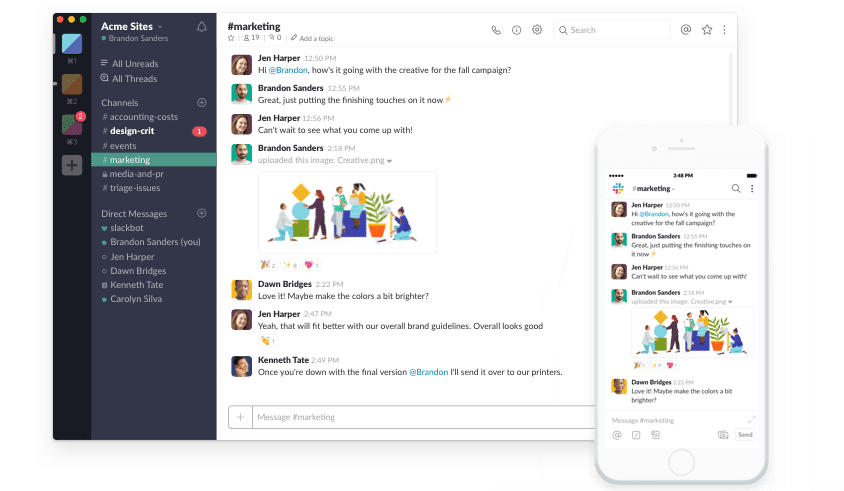
Why do you need it?
When you are not sitting at the same location with other people on your team, you need a way to communicate with them.
Why Slack?
It was the first communication tool for organizations, before the giants had a similar solution. It became a giant of its own, but Slack is still the most flexible and integrated solution in the Enterprise collaboration space.
What is it?
In a physical workplace, people meet regularly to communicate. They need to continue to communicate when working remotely, especially when everyone on the team is working from afar. Slack is the closest thing to being in the same place physically. As a consolidated place for personal messaging, group messaging, and files, Slack can really serve as a bridge for a team that is working from different places.
Slacks is mainly a chat window where all the communication happens. You can read, reply, message, or use special characters like emojis and gifs. Slack organizes the communication in at least 4 different ways, makes it easier to control the information:
- Instance name – This is essentially a member profile, which gives the person a unique URL that can be shared with others to invite them to connect.
- Channels (group chat) – Channels can be public (anyone can join it) or private (only those in the channel can see the conversation)
- People that you can collaborate with – You can communicate with your contacts in a group chat or by direct messaging
- Chat history – Where all past communication is stored
2. Proggio
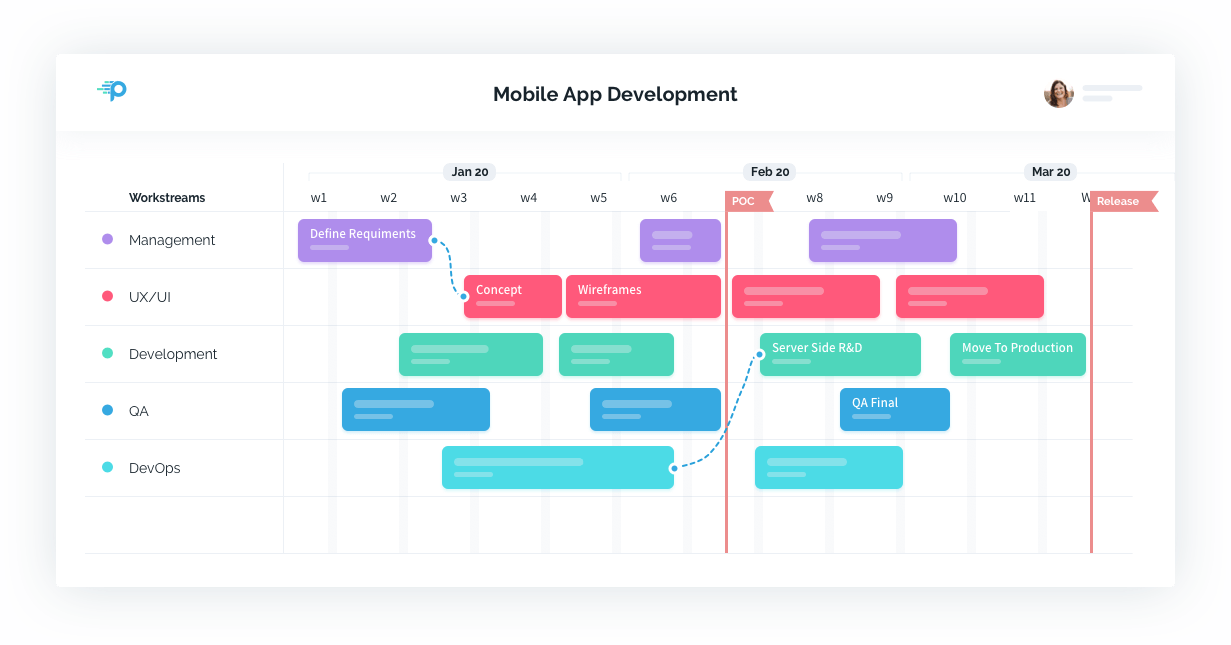
Why do you need that?
You are already communication with people and seeing them in video calls – but what are you trying to achieve? Getting everyone on the same page and making sure they are sharing the same goals is hard enough when working in the same on-site location, and all the more difficult when working remotely.
Why Proggio?
Proggio is a collaborative timeline that breaks away to a new Gannt chart alternative. It provides clear plans with a new visual called “ProjectMap™” and serves as a single point of truth for people working remotely.
What is it?
Proggio is a project and portfolio management solution, covering everything from a high-level portfolio plan to a very detailed task list, in a very visual and intuitive way.
Proggio works like a map, showing projects from high level to details in layers. It helps teams working with clear goals to track progress of projects and tasks. When working remotely, everyone can look at the same ProjectMap™ from different locations and see it changing in real time, allowing discussion around goals and the best way to achieve them.
Aside from the schedule, Proggio also track resources loading, the budget, and risk to provide a complete picture of the company portfolio and constraints.
3. Zoom
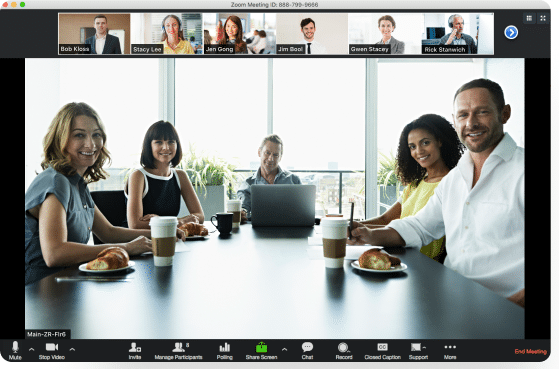
Why do you need it?
Sometimes texting is not enough, and more effective collaboration can often be achieved when people are visually interacting with each other.
Why Zoom?
Video conferencing is not new but, in a way, we were all underserved before Zoom. As simple as it sounds, it works to get the job done!
What is it?
It’s for the times that you can’t meet people face to face but doing so would have a beneficial impact. There are many video conferencing tools available but Zoom stands out as the best solution for video calls. Even if the connectivity is not optimal, Zoom can still allow a reasonable conference experience, while overcoming delays and network stability issues. Other Zoom features that might become relevant over a long remote work duration are a dedicated virtual phone number and webinars.
4. G-Suite

Why do you need it?
It’s likely that most of your data is kept in files. Those files are the basis for communication and project planning.
Why G-Suite?
G-Suite is not as rich as Microsoft Office, but it is much more collaborative. When working from the office, many prefer Microsoft Office. When working remotely, there is no question that G-Suite is much better.
What is it?
G-Suite is a suite of productivity and collaboration tools, developed by Google, offering many apps and tools. The most popular apps are the spreadsheet (G-Sheets), text editor (G-Docs) and presentation tool (G-Slides). Those comprise the office triangle that has been with us since the 1990s.
If you haven’t done it already, it’s time to quit static office docs and move to G-Suite. While it doesn’t contain everything that you have with traditional text editors and spreadsheets, it does contain two major features that are must-haves for working remotely:
- Multi-users working on the same document, seeing each other’s changes in real time in a great multi-contributor experience.
- Commenting and assignment of comments – provides the option to leave remarks on existing documents, as well as starting a discussion around required changes or additions.