Streamlining Project Workflow: A Deep Dive into Dependency Management
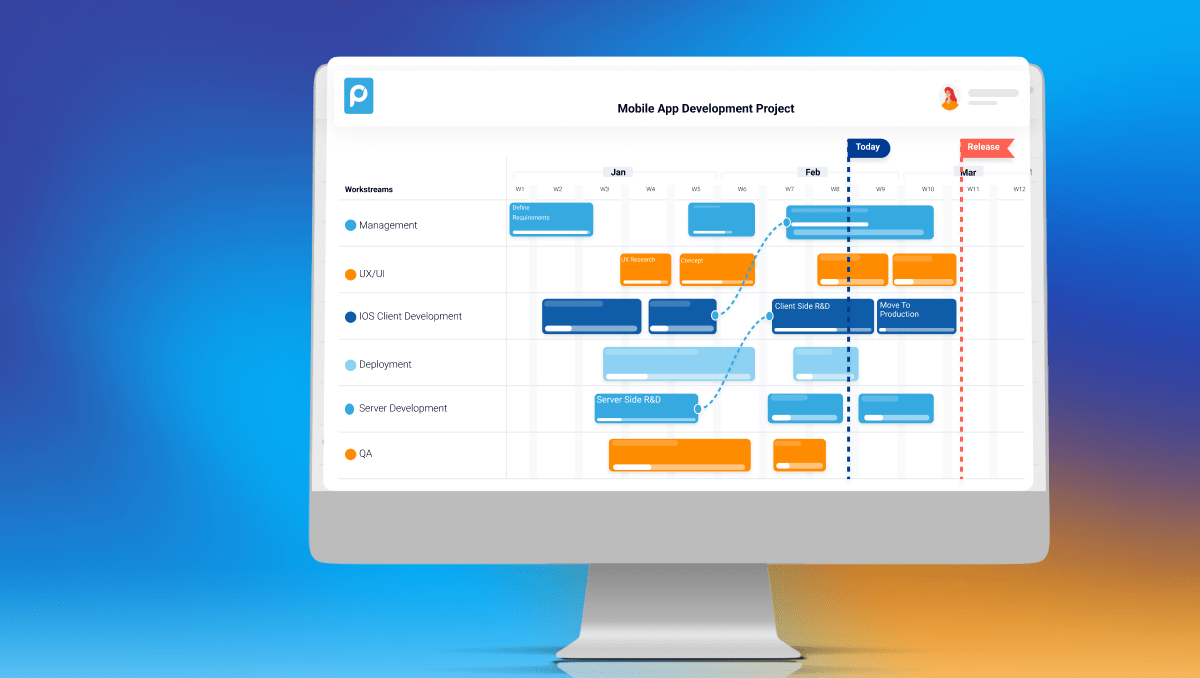
Have you ever struggled with a project because of too many system conflicts or bottlenecks? Incompatibility issues, software vulnerabilities, downtimes, bugs, development delays, and maintenance challenges could create dependencies that slow your operations. If you’re experiencing these issues, you might need better dependency management.
In this article, we look at how dependency management can streamline your project workflows. We’ll also look at some tips when implementing project dependency management tools into your project management.
What is Dependency Management?
So what is dependency management, and why does it matter in your organization? Dependency management is a crucial concept in software development, referring to handling the external software components or libraries that a project relies on. These dependencies can include frameworks, libraries, or modules that provide specific functionality or features to your software.
Dependency management has not been getting easier. Studies show that the average Java application has 148 dependencies, higher than the 128 last year.
Understanding dependency management is crucial if you’re on a business management career path or a developer looking to become a project manager or dev lead.
To effectively implement dependency management into your daily workflows, you must understand some important principles.
Here are some of the key aspects of dependency management include:
- Identification: This involves recognizing all the external dependencies your project requires to function correctly.
- Version Control: Version control helps you manage different versions of each dependency to ensure compatibility and stability. This often involves specifying which dependency version is compatible with your project.
- Dependency Resolution: Project managers and teams go through this process to automatically or manually determine the necessary dependencies. They also determine their appropriate versions based on compatibility and project requirements.
- Updating Dependencies: Doing this involves keeping dependencies up-to-date with the latest versions for new features, performance improvements, and security patches while ensuring they don’t break existing functionality.
- Dependency Isolation: Isolation ensures dependencies for one project do not interfere with those of another. You need this, especially when different projects require different versions of the same dependency.
- Automated Dependency Management Tools: A dependency management tool can help automate many of your dependency management processes. These tools will help with installation, upgrade, and removal.
Overall, effective dependency management is there to maintain a software project’s long-term health and scalability. It helps avoid dependency hell, where complex interdependencies become cumbersome and error-prone. You can avoid conflicts and incompatibilities that hinder development and deployment with better dependency management.
5 Benefits of Mastering Dependency Management
All that to say, it’s safe to say that dependency management offers several significant benefits to any software development team and the entire organization or business. Here’s a look at some key benefits your team enjoys when you master dependency management.
Improved Project Stability and Reliability
Carefully managing dependencies can ensure that your project uses stable and well-tested versions of libraries and frameworks. When you have these, you can reduce the likelihood of introducing bugs or inconsistencies due to problematic external components.
Enhanced Security
Keeping dependencies up-to-date is highly crucial for overall system security. We always recommend updating dependencies because they ensure your project stays resilient against known security flaws in older versions of libraries. Mastering dependency management means staying vigilant about updates addressing security issues.
Easier Maintenance and Upgrades
When dependencies are well-managed, upgrading a library or framework will unlikely break existing functionality in your systems, keeping maintenance and upgrades worry-free for the most part. Keeping your maintenance issue-free saves time and resources in the long run. This way, you can keep your project current with technological advancements without issues or concerns.
Efficient Collaboration and Faster Development
Proper dependency management allows for smoother collaboration among team members. To achieve this, you will need tools that automate many aspects. Team collaboration and the right software to automate otherwise time-consuming tasks in dependency management is a great combination. It ensures that everyone works with the same dependencies. As a result, teams tend to speed up the development process and reduce “it works on my side” problems.
Better Scalability and Flexibility
A project with well-managed dependencies is more adaptable to changes. When you have better dependency management, scaling up for larger loads or integrating new features will be less hassle.
Good dependency management practices make replacing or upgrading individual components easier without affecting the entire system, enhancing the project’s flexibility and scalability.
9 Tips for Better Dependency Management
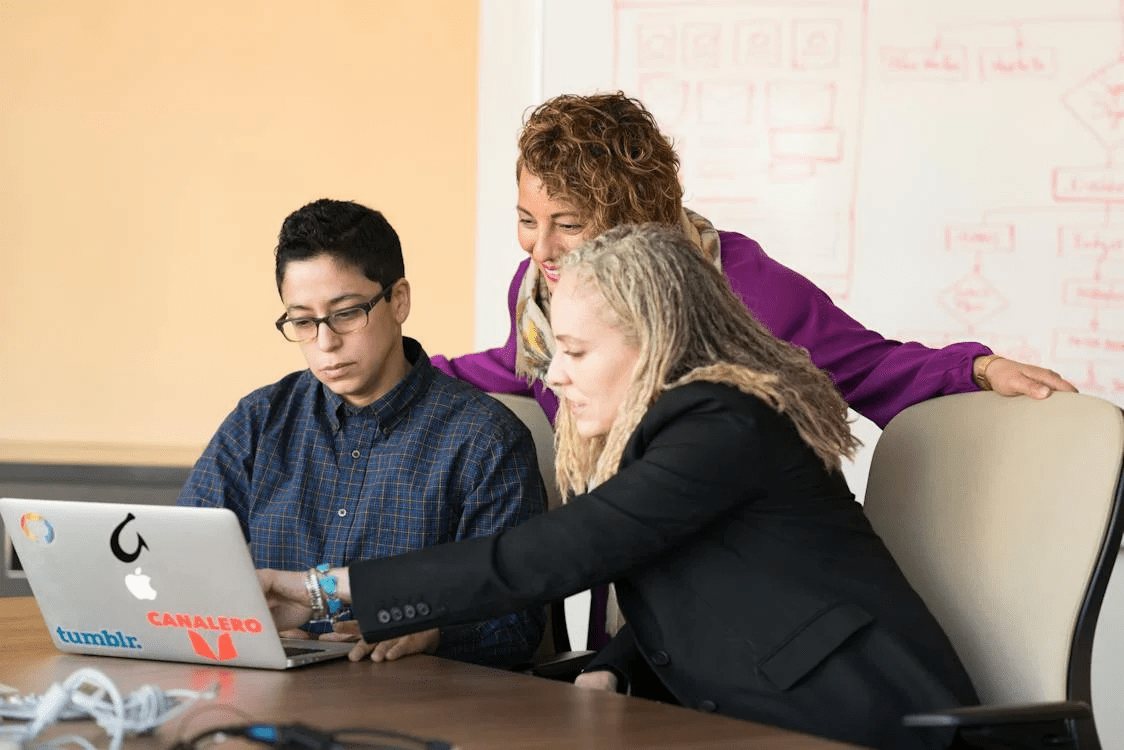
If you have dependency management systems, you’re off to the races! But keep in mind that there will always be room to improve your current systems. Here are nine tips to help you enhance your dependency management practices:
1) Understand Your Dependencies
Before integrating an external library or framework into your project, thoroughly understand all aspects of its dependencies. That includes what it does, how it works, and its compatibility with your existing system. This level of understanding helps prevent integration issues and ensures that the dependency is necessary and beneficial to your project.
2) Use a Dependency Management Tool
Adding tools specifically designed for dependency management to your tech checklist is always a good idea. The best project dependency management tools help automate many aspects of dependency management, such as installing, updating, and resolving conflicts, saving time, and reducing errors.
Here are some project dependency management tools examples:
3) Keep Dependencies to a Minimum
It’s always best to use only absolutely necessary dependencies in your projects and systems. With each additional dependency, you introduce another potential point of failure that increases the complexity of your project. Evaluate whether a dependency is essential or not. If you can achieve your desired functionality with existing resources or minimal custom code, take that approach instead.
4) Regularly Review and Update Dependencies
Regularly review and update your dependencies to the latest stable versions. This practice provides access to new features and performance improvements and ensures that security vulnerabilities are promptly addressed.
5) Track and Document Dependencies
Maintain clear documentation of all the dependencies in your project, including their versions and purpose. This documentation is invaluable for new team members, future maintenance, and troubleshooting.
6) Understand Transitive Dependencies
Studies show that 95% of vulnerable dependencies are transitive ones. That said, you must be aware of transitive dependencies, that is, dependencies of your dependencies. When left unchecked, these tend to impact your project, mostly negatively significantly. Use tools that can analyze and report on the entire dependency tree to understand the full scope of external components in your project.
7) Version Pinning and Locking
Specify exact versions of dependencies to use (version pinning) to avoid unexpected changes or incompatibilities introduced by automatic updates. Additionally, use dependency locking to ensure that the same versions are used across all environments, reducing “works on my machine” issues.
8) Isolate Dependencies When Possible
Using techniques to isolate dependencies helps improve your dependency management. One good example would be containerization. This isolation technique helps prevent conflicts between projects and makes your application more portable and consistent across different development and production environments.
9) Plan for Dependency Obsolescence
Be prepared for the possibility that a dependency may become outdated, unsupported, or incompatible with future versions of your system. Have a strategy for replacing or updating these dependencies without significantly disrupting your project.
Dependency Management for Better Efficiency
To conclude, one might often argue that simple is always indeed better. But when it comes to dependency management, there’s no question – simple should definitely be the goal. Simple systems with minimal dependencies and automated checks and balances where there are certain dependencies will keep your software and systems running like a charm. That said, dependency management should always be top of mind.