9 Ways to Keep Stakeholders Updated on Your Project Status
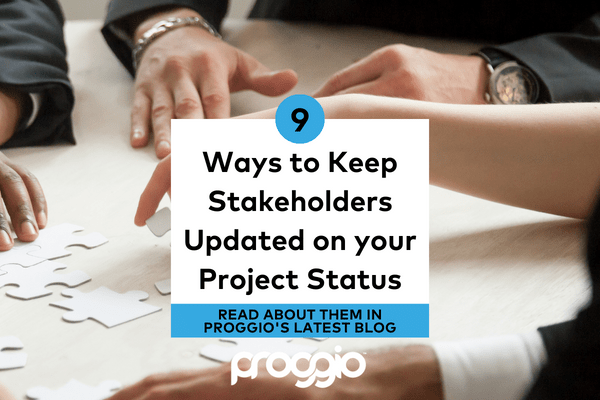
Spreadsheets and standup meetings are, let’s face it, very boring. Sometimes, you just want to get creative when another project update deadline rolls around.
That’s where this — somewhat cheeky — list comes in. When Excel and Gantt charts are getting you down, you can use these suggestions for new, fun, and sometimes ridiculous ways to keep stakeholders apprised of your project progress. So everyone can adhere to project timelines and stay on track towards meeting their goals.
For each option, we’ll also provide a handy “Ease of use” — on a scale from 1-10, with one being the hardest to use — so you can choose the solution that helps you save time and works best for your needs.
Let’s take a look.
1. Email
When you send what feels like hundreds of emails each day, what’s another one to add to the mix? The hard part is, you have to make sure you’re delivering the right data, manually including your updates and notes, and adding the most recent attachments or links. Of course, you also have to hope your email doesn’t get lost in your stakeholder’s inbox or lengthy email chain. Other than that, email can be a reliable channel for sending status reports and reaching stakeholders across devices.
Ease of use: 8
2. Slack
This one’s a bit informal, but it might be some people’s preferred communication platform, right? Whether you’re updating a whole Slack channel or reaching one person directly, this app offers a quick solution for pinging stakeholders with new metrics or timeline adjustments. If there are visuals and interactive charts to share, however, they may have to be included as attachments or links.
Ease of use: 9
3. Text
“Hey, stakeholder. U up? We just reached our project milestone.”
You never know. This might be the best way to reach your stakeholders in real time. Just remember you might have to compete with texts from spouses, friends, family, other coworkers, and brands offering 10% discounts on their latest products. Also…it would mean a stakeholder will have your phone number. And they might pester you with follow-up questions.
Ease of use: 6
4. Carrier pigeon
Have a good coop nearby or a yen for training winged vertebrates? Also, does your stakeholder have an accessible window or perch outside their office? Then this is the project update solution for you!
Just grab yourself a compass, some paper, and little ties, and brush up on those pigeon homing skills. (Seems kind of antiquated? Don’t worry. You’ll still be years ahead of people who continue to rely on outdated Gantt charts.)
Ease of use: 1
5. Rocks on a beach
That’s right. They’re not just for spelling “S.O.S.” and “I <3 U.” Or for building a ring around a campfire and sharpening knives. They can also be used to get your message across to stakeholders — especially if they’re circling overhead in a helicopter or seaplane. Only drawback here is that you’ll have to shorten your communique as much as possible to avoid hauling stones across the sand for hours. So maybe try something like “40%” or “✔️” and let your recipient infer the rest.
Ease of use: 2
6. Morse Code
WANT TO PRETEND YOU’RE DISTRIBUTING SECRET INTEL ACROSS WIRE-TAPPED CHANNELS IN THE MIDST OF AN INTERNATIONAL EMERGENCY? HEY, NO ONE SAID PROJECT MANAGERS CAN’T BE SPIES, TOO. SO START LEARNING THOSE DOTS AND DASHES AND GET TAPPING ON YOUR TELEGRAPH. ALSO, REMEMBER THAT MORSE CODE WAS OFTEN USED TO SECURELY AND QUICKLY COMMUNICATE URGENT DISTRESS SIGNALS IN TIMES OF CONFLICT. NOW, DOESN’T THAT SOUND A BIT FAMILIAR TO PROJECT MANAGERS WHO ARE CONSTANTLY TASKED WITH PUTTING OUT FIRES?
.– .- -. – / – — / .–. .-. . – . -. -.. / -.– — ..- .—-. .-. . / -.. .. … – .-. .. -… ..- – .. -. –. / … . -.-. .-. . – / .. -. – . .-.. / .- -.-. .-. — … … / .– .. .-. . -….- – .- .–. .–. . -.. / -.-. …. .- -. -. . .-.. … / .. -. / – …. . / — .. -.. … – / — ..-. / .- -. / .. -. – . .-. -. .- – .. — -. .- .-.. / . — . .-. –. . -. -.-. -.– ..–.. / …. . -.– –..– / -. — / — -. . / … .- .. -.. / .–. .-. — .— . -.-. – / — .- -. .- –. . .-. … / -.-. .- -. .—-. – / -… . / … .–. .. . … –..– / – — — .-.-.- / … — / … – .- .-. – / .-.. . .- .-. -. .. -. –. / – …. — … . / -.. — – … / .- -. -.. / -.. .- … …. . … / .- -. -.. / –. . – / – .- .–. .–. .. -. –. / — -. / -.– — ..- .-. / – . .-.. . –. .-. .- .–. …. .-.-.- / .- .-.. … — –..– / .-. . — . — -… . .-. / – …. .- – / — — .-. … . / -.-. — -.. . / .– .- … / — ..-. – . -. / ..- … . -.. / – — / … . -.-. ..- .-. . .-.. -.– / .- -. -.. / –.- ..- .. -.-. -.- .-.. -.– / -.-. — — — ..- -. .. -.-. .- – . / ..- .-. –. . -. – / -.. .. … – .-. . … … / … .. –. -. .- .-.. … / .. -. / – .. — . … / — ..-. / -.-. — -. ..-. .-.. .. -.-. – .-.-.- / -. — .– –..– / -.. — . … -. .—-. – / – …. .- – / … — ..- -. -.. / .- / -… .. – / ..-. .- — .. .-.. .. .- .-. / – — / .–. .-. — .— . -.-. – / — .- -. .- –. . .-. … / .– …. — / .- .-. . / -.-. — -. … – .- -. – .-.. -.– / – .- … -.- . -.. / .– .. – …. / .–. ..- – – .. -. –. / — ..- – / ..-. .. .-. . … ..–..
Ease of use: 3
7. Singing telegram
The first singing telegram was apparently delivered 90 years ago by the Postal Telegraph-Cable Company, officially adding a bit more rhythm and joy to those boring non-musical telegrams. They went on to be used to celebrate occasions like birthdays and anniversaries with a personal and melodic touch. But project managers could always resurrect this largely obsolete greeting format to let stakeholders know that they just hit that important milestone or reached their sought-after KPI. Just have to warm up those pipes and break out some sheet music to get started!
Ease of use: 7
8. Mime
Shh. Actions speak louder than words, as they say. So where numbers, talks, and written recaps fall short, you can always spell out your project progress in the time-honored art form of mime. And you might even impress — or at least confuse — your colleagues in the process!
Ease of use: 5
9. Automated platform
Pigeons and Morse Code can be fun, but if project managers really want to save valuable time and resources, they can just use a PPM that automatically distributes real-time reports to stakeholders.
With Proggio, for example, an unlimited number of users can gain access to ProjectMap™s and visual dashboards. So anyone with permission can see exactly which milestones have been completed, which project risks have come up, and how much progress each team has made — all from the same platform. Project managers can also set reports to be automatically shared each week, month, or quarter. That means you never have to remember to send that last-minute email or Slack message. The hard work is all done for you, and shareholders can stay updated every step of the way.
Ease of use: 10
Ready to save time with automatic, real-time project updates? Book a demo with Proggio.