Customizable Dynamic Views: Manage Projects Better with Focused Data

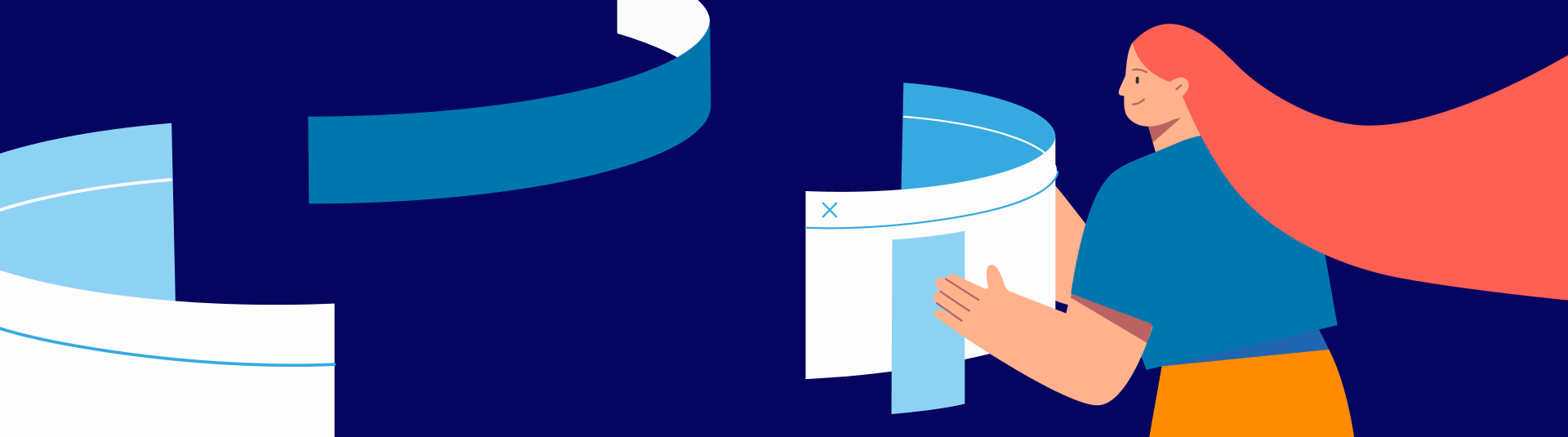
Running multiple projects involving cross-functional teams or having a long duration from execution to delivery, means that each project contains thousands of data entry points. Multiple projects and resources, or perhaps you have multiple products or teams in different locations, can become a difficult challenge to manage accurately for strict deadlines, not to mention, a time-strikingly painful task to track and monitor.
To attain a better edge on managerial execution, one would need project portfolio clarity for tracking and monitoring the progress of projects, groups, locations, or more. To gain that clarity, an organization will need to depend upon software that can display only the relevant project data needed in a quick and clear visual format.
Proggio’s Dynamic View feature does just that.
What are Proggio’s Dynamic Views?
Proggio’s Dynamic Views are focused views of selected project aspects. The data shown is in real-time, reflected on a single timeline, and can be made public or private, and shared with vendors or other stakeholders with pre-determined editing permission and restrictions.
With Proggio, you can create two types of dynamic views:
1) Project Portfolio Dynamic Views – reveals selected workstreams from multiple selected projects, simultaneously on a clear visual timeline. (Workstreams are rows of activities, running across your ProjectMap™ timeline, related to a category or department within a project.)
2) Project Dynamic Views – reveals selected workstreams or specific activities based on assigned user(s), or activity tags within a single project on a clear visual timeline.
Owners of customized dynamic views can save the views for quick reference in the future, and share the real-time dynamic views as live links with yourself (so you can access it without logging into Proggio), or with other stakeholders and 3rd party vendors with selected editing permissions (even if they don’t have access to Proggio). (Note: For security reasons, shared links are valid for a select limited time of one year or 30/60/90 days.)
Project Portfolio Dynamic Views
Here is a “before” and “after” shot showing the difference between the (full) project portfolio view versus the customized project portfolio dynamic view:
BEFORE: Above is the complete high-level view of a project portfolio containing multiple projects (i.e., Electronic device US, Application Development, Manufacturing, Electronic device India, Office Relocation, etc.). In a clear snapshot, you can instantly see their planned milestones (i.e., Requirements, Prototype, Release, POC, etc.), their connected dependencies, their progress statuses under “Project Health,” and more, on a single collaborative timeline.
AFTER: Above is a more focused project portfolio dynamic view with two separate projects selected and separated by a divider (i.e., peach and yellow, in this case), revealing the chosen workstreams from each of the two different projects side-by-side on a timeline, and their activity dependencies. The first chosen project is “Electronic device US” and it is showing the activities of 3 workstreams (1) QA: Software, 2) QA: Hardware, and 3) QA: Integration), and the second project is “Electronic device EU” and it is showing the activities of 2 workstreams (1) QA: Software and 2) QA: Hardware).
Both views are clear and great, but depending on whether you need to focus on the entire project portfolio, or only on a specific set of data points within multiple projects, you have the power to choose accordingly.
Project Dynamic Views
Here is a “before” and “after” shot showing the difference between the (full) ProjectMap™ view versus two different examples of customized project dynamic views:
BEFORE: Above is a high-level view of a ProjectMap™, where you can instantly see all of the cross-functional teams involved in the project, all of the activities the project entails, their progress line, their dependencies, and more, on a single project timeline.
AFTER (Example 1: Selected Workflows): This is an example of a project dynamic view showing selected workstreams from the same project timeline. After selecting the “Electronic device US” project, this project manager decided that they only needed a focused view of workstreams related to the “Hardware” team (i.e., Hardware and QA Hardware).
AFTER (Example 2: Selected Activities): Above is a more focused project dynamic view, customized to show selected activities from that same project. After selecting the Electronic device US project, they decided that they needed a focused view of all the dependent activities across the respective cross-functional teams
Again, both the full ProjectMap™ and the project dynamic views are supremely clear and helpful for project managers. Depending on what the project manager needs, they will have the flexibility to select which view serves their purpose best.
Up until now, you have learned what Proggio’s Dynamic Views are, but the best part about how to utilize them has yet to be revealed…
Once a dynamic view has been created, you can now plan, execute, track, monitor, collaborate, and make any necessary adjustments to any issue instantly.
To see how direct and easy it is to take advantage of dynamic views, see the use case examples below…
Project Portfolio Dynamic View Use Case Example
To demonstrate the ease and efficiency to manage the most complicated of projects running in parallel using project portfolio dynamic views, let’s take a look at two common use cases that may be relevant to you:
Use Case #A:
An executive manager wants to monitor specific aspects taking place within the projects (in this case, all of the QA: Software projects) overseen by a particular team member.
After setting up a project portfolio dynamic view, they can see all of the projects that the person is involved in and they notice that the activities which are handled by this one person are overlapping and cannot be done simultaneously.
In this example above, you see a project portfolio dynamic view already set up to reveal a focused view of 3 different Electronic device projects, where each requires the QA Software team, all managed by a specific team member. The executive manager comes to visually note that two “Writing test case” activities were accidentally planned on overlapping days. The executive solves the problem quickly by selecting one of the “Writing test case” activities to adjust the start date. After a split-screen appears below, revealing the full context of this activity within the project it was created in, they slide the activity over a few days on the timeline so that the two activities are now following one after the other. As soon as this action takes place, the dynamic view above the split-screen adjusts in real-time for anyone viewing it.
With a click on the overlapping activity (i.e., Writing test case), the executive manager was able to view the full project that the activity is found in and quickly adjust its start date by dragging it on the timeline to a better date, instead of having to search for it in a separate file, try to line things up somehow to find if there are any activities overlapping, making changes, and then verifying that the new adjustments align with other activities found in other workstreams (i.e., departments).
To follow the steps taken in the image above, click here.
Project Dynamic View Use Case Example
In project dynamic views, the same managerial effect can take place, where a project manager or someone with relevant permissions can click on an activity within the dynamic view to open up a split-screen and make any necessary edits to the original project. Now let’s take a look at another example use case when taking advantage of either type of dynamic view –this time using a scenario using project dynamic views.
Use Case #B:
A project manager wants a third-party vendor to be aligned with the in-house team so that they understand when and how their role impacts the project that they are involved in.
However, the project also entails sensitive information that cannot be revealed to the vendor. With project dynamic views, the project manager can avoid exposing the entire project details with the vendor by sharing only the project data that is relevant to them.
As updates are made to the plan, the real-time data tied to the shared link remains relevant. In other words, no need to reshare the link with every update to any of the stakeholders. Shared links are valid for a predefined limited time (i.e., a year, or 30/60/90 days)
In addition, the third-party vendor does not need to have a Proggio account to view the real-time data.
Above is a focused customized project dynamic view tracking a select activity flow that will be shared with a 3rd party vendor, who does not have a Proggio account, with this customized real-time data view that stays up to date and accessible for up to 60 days from the time it was created.
Moreover, once each customized dynamic view is saved, you can always quickly reference it, saving you valuable time. You no longer, for instance, have to go into a Gantt to search within each project, one by one, opening the containers also one by one to see what the updates are, or have to ask the project manager what the status is of a specific project or task because the data is always in real-time.
To learn how to set up a project dynamic view and/or to share a dynamic view of any sort, click here.
Why does your organization need Proggio’s Dynamic Views?
Portfolio and project dynamic views allow for a clearer and easier way to see specific project information from a project, or multiple projects, on a timeline simultaneously, and therefore, manage with higher accuracy. In other words, you gain the flexibility to easily create, track, monitor, and manage cross-functional teams and projects in a singular snapshot with absolute clarity and better control. In addition, you and other stakeholders will save an immense amount of valuable time getting the big picture of what’s happening in the organization.
What are the advantages of Proggio’s Dynamic Views?
With Proggio’s dynamic views you have several advantages:
- Top managerial execution— With the ability to visually track and monitor only the relevant data you need to focus on from multiple projects and see them side by side on the same timeline, you gain the ultimate clarity and drive a better impact. Better yet, you can make any necessary changes on the spot while you can visually compare projects or activities within them simultaneously on a shared timeline, and instantly see that everything is properly aligned according to business goals.
- Collaborate effectively— Now you can share dynamic views of real-time data on a clear timeline with stakeholders or outside vendors who do not have a Proggio account. Select the relevant project information without exposing private information and collaborate more effectively. No need to create static reports that become invalid with time anymore, or resend links with every update, since all data stays in real-time. For top security, your shared link to your project information expires and becomes inaccessible after a select period of time (i.e., up to a year, or 30/60/90 days).
- Flexibility– Create highly customized views of the project data that matter to you or to other stakeholders.
- Clarity– Reduce the noise and confusion from an overload of data for yourself and others, and stay focused on only what’s relevant for the task at hand.
- Saves you time and hassle– Dynamic views allow you to quickly and clearly see what you need. Once saved, you can revisit the views with a click from the dynamic views list or from your ‘Favorites’ section after you added the view to your favorites. With Proggio you no longer have to waste time searching for information trying to piece together the big picture of how something is progressing within your project portfolio or project. Changes are made on the spot and updated for all stakeholders in real-time.
- Encourage engagement– Before inundating stakeholders with the idea of using a new tool to track their progress, you can ease them into company-wide adoption by exposing them to relevant real-time data on a Proggio’s interface, before they actually sign up to join the active workspace.
Conclusion
Organizations running multiple projects simultaneously are full of data points that become difficult to track and monitor. To stay in control and perform top execution, you need to stay in the know at any instant. Hence, relevant project data needs to be quickly accessible and be reflected in a clear graphical manner. While utilizing the focused visual clarity of your project or multiple projects, you are enabled to make any adjustments required on the spot and have them updated throughout in real-time. Create, save, and share as many dynamic views as you need, and obtain the focused perspective for optimal managerial decision-making in record-breaking time.
To learn how to set up and use dynamic views, click here.
To learn more about Proggio’s features,
click on the button below: