How to Decide If You Really Need That Meeting: A Checklist
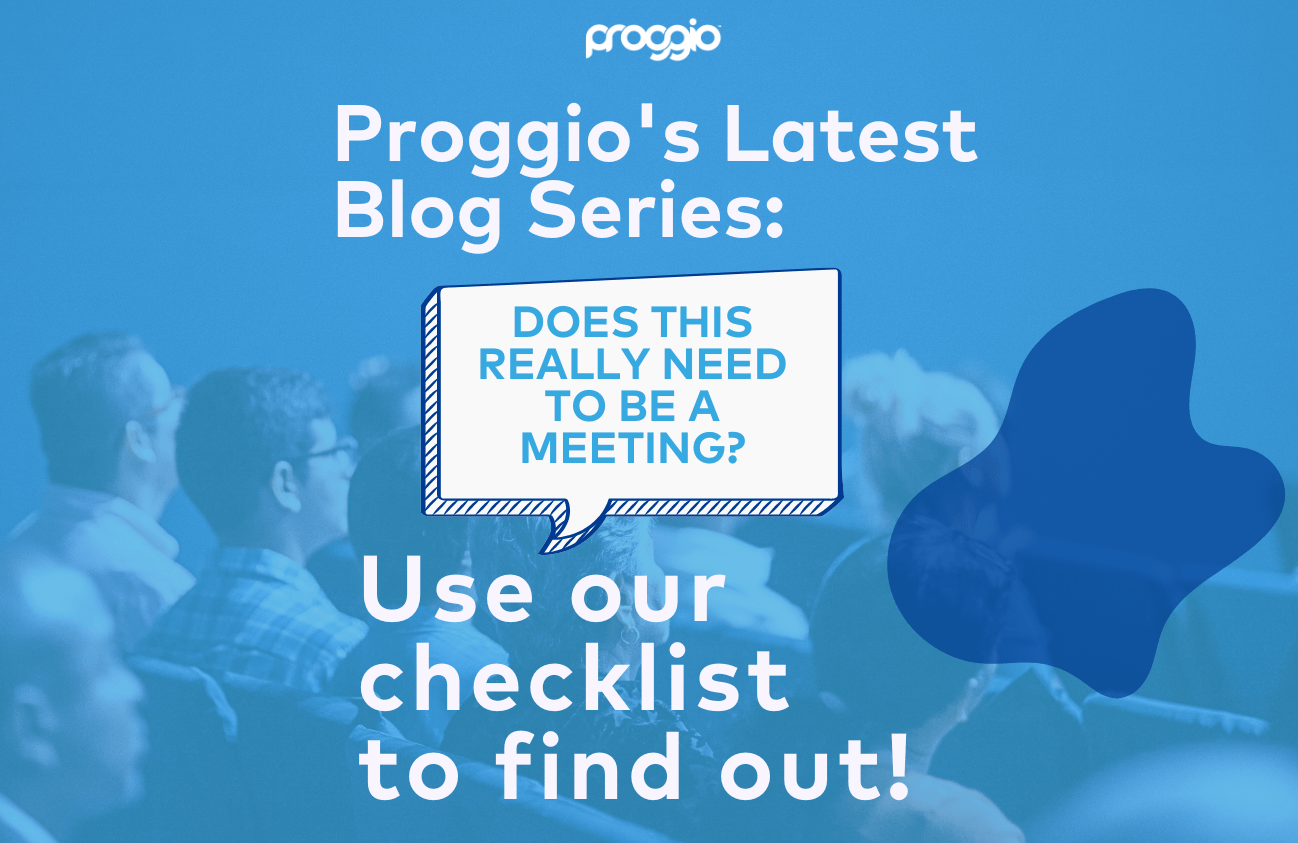
Last month, we introduced a new guide for anyone who’s ever had to put a meeting in someone’s calendar: How to Plan a Meeting People Actually Want to Attend. Because what’s worse than getting another annoying invite for a meeting you absolutely dread? Being the person who has to send that invite.
That’s where our 10-step guide aims to help. Here, we’ll kick things off by breaking down Step #1: Decide if you really need the meeting.
According to Bloomberg, employees say they don’t need to be in almost one-third of meetings they attend. And, as everyone knows, useless meetings don’t just put a black hole in your calendar. They can interrupt your whole workflow and prevent you completing tasks that are actually, well, productive.
Now, while the ideal future of meetings looks like…no meetings at all (ahh, doesn’t that sound beautiful?) the reality is we do need meetings every now and then. But it’s important to decide which meetings are necessary and which could’ve been an email, a Slack ping, or something else entirely.
So! The next time you’re deciding whether to create that Google Calendar, Zoom, or Teams invite, use this checklist first.
It doesn’t need to be a meeting if:
- You’re just giving status updates on KPIs and projects timelines
- You’re sharing progress reports with stakeholders
- You’re letting collaborators know about changes in their workflow
On the other hand, it could be a productive meeting if:
- You need to brainstorm and strategize
- You need to collaborate on important decisions
- You have a clear agenda that outlines the time needed to complete each task
It’s really that simple! And yet too many of us end up over-scheduled and underproductive. But by following these guidelines — and setting clear goals and expectations for each meeting — we can weed out those that don’t need to happen and streamline those that do.
As Manny Medina, CEO of the Outreach sales execution platform, recommends: “Do your homework ahead of time: The meeting host should share any pre-read materials at least 48 hours before the meeting. That way, participants can come to the live meeting with a shared understanding, a point of view, and informed questions to ask.”
Or, as Proggio CEO Yaniv Shor said: “Adaptive project and portfolio management tools can help project managers—and the entire project team—stay on top of project statuses in real time from their desks […] Now instead of spending so much time in meetings talking about what is being done, teams can talk about how and why and, more importantly, how to do it better.”
For a quick recap, here’s our actionable tip for Step #1: Only schedule meetings if there’s a clear need for real-time collaboration, strategizing, and decision-making. Otherwise, use your PPM to keep people across the organization updated on status reports, KPIs, and project timelines.
Ready to cut down on useless meetings and increase productivity? Book a demo with Proggio.