How to Quickly Get a Visual of a Project Portfolio on a Single Timeline

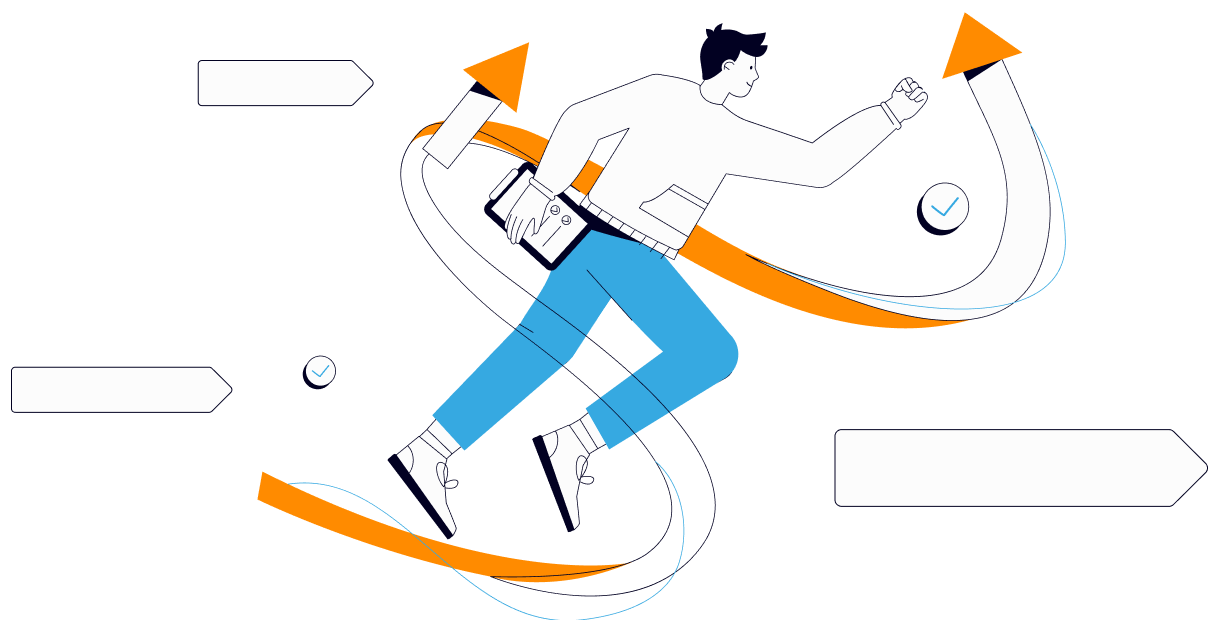
What is a project portfolio planning calendar?
A project portfolio calendar is a timeline of multiple projects and their milestones that should be geared towards reaching your organization’s goals.
If you are planning a portfolio containing multiple cross-projects that entails cross-functional teams, creating a calendar the “old way” can make it nearly impossible to manage. This is in part due to the fact that they are not clearly represented on a single clear timeline where you can see where dependencies lie.
Even many of today’s project management “solutions” that claim to be “modern Gantts” are still just prettier looking Gantts that don’t help in situations like this. In fact, when planning on these “solutions” you first list your tasks and build your projects from the bottom-up. In addition, once you do plan out multiple projects, they cannot show you the overview of all your projects and how they relate to one another, let alone be able to track and follow what is taking place in your portfolio instantly. You have to dig for information.
Create a quick visual project portfolio in Proggio. Each row is a project and each arrow on the timeline is a milestone. With one click on a project, you can zoom into the activity details that it contains.
The alternative is Proggio – the only project portfolio management solution that allows you to see your project portfolio on a single timeline in a visually clear snapshot.
Aside from having a smart project portfolio management (PPM) solution, there are still 4 key elements that will help you quickly plan a project portfolio proposal and see everything laid out visually on a single timeline, which is what we will cover in this article.
1. Set project goals, milestones, and deliverables
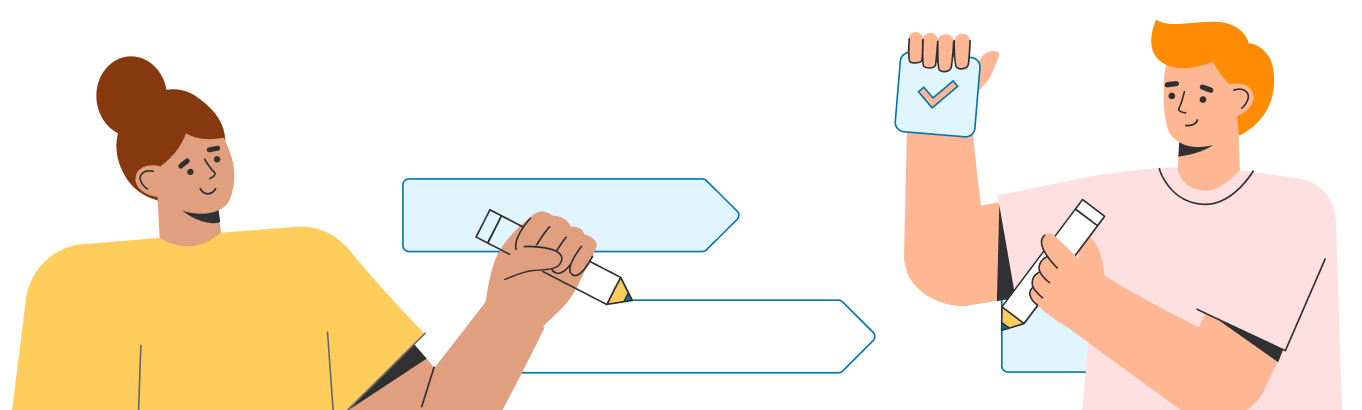
In Proggio, it starts from the top-down, where first you set your company goals and then build the projects that will help you achieve those goals accordingly. The activities, resources, and tasks come later and are reflected in the relevant layers in a clear visual. This is because the key ingredients to any project portfolio calendar are the deliverables and milestones for the project. Negotiate them well out of the gate with the customer, understanding any required deadlines and negotiating reasonable deadlines for any deliverables or milestones without drop-dead dates. The customer may feel like a date is un-moveable, but if there is a delivery issue, they need to know and negotiate, if possible. Every date will seem un-moveable to the customer until you discuss it and consider or present reasonable options.
2. Define the cross-dependencies on the timeline
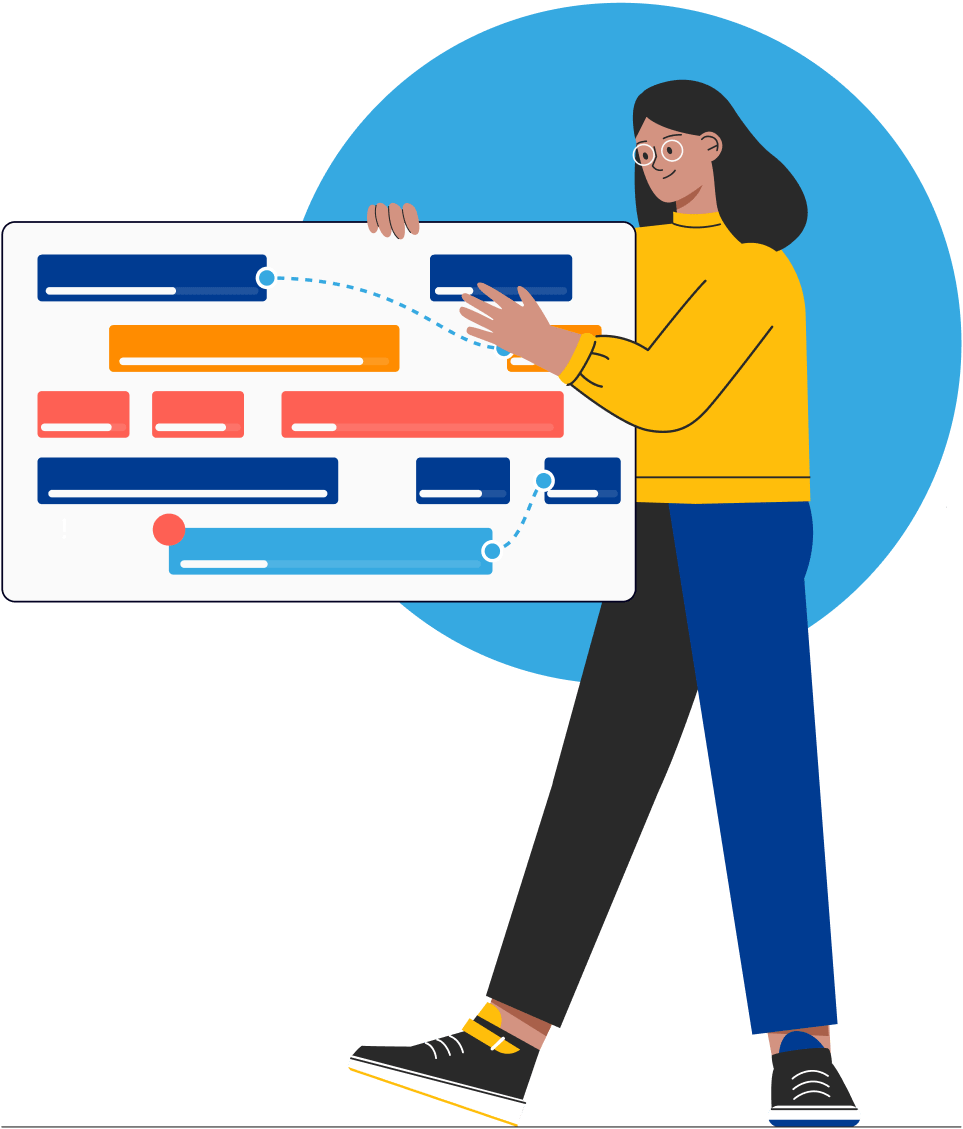
Once you set up all of the projects targeting the company goals with their milestones and deliverables onto the timeline, now you can quickly draw a line to all cross-dependencies, if you didn’t do so as soon as you plotted a project on the calendar. . Then, with the help of the project team together they will need to review and refine it and finally review it with the project customer to finalize key dates and responsibilities.
3. Identify when and where project resources will be needed
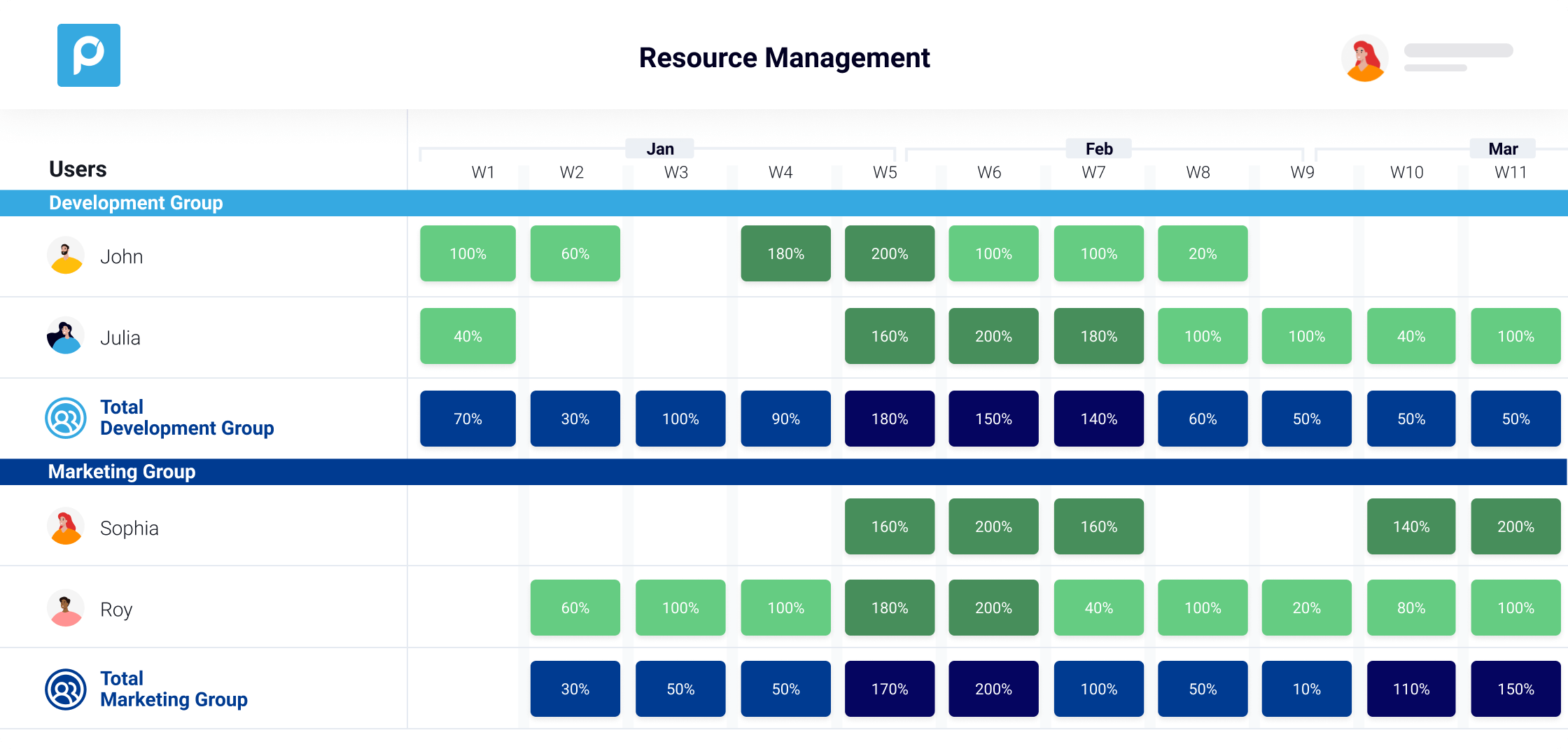
Resource plans are not necessary when creating the visual timeline of a project portfolio in Proggio. However, since it may be important to you to have a good resource plan in place from Day One, it’s easy to set up and have it automatically updated as you begin assigning the work. No matter what platform you use for your resources, keep in mind:
- What days your resources are working. Set the work days up instantly Proggio.
- When they are on downtime. You can block out special holidays ahead of time in Proggio.
- How it impacts the financial plan for the project
- Be prepared for dynamic changes by reviewing and updating your resource plan almost weekly. See it clearly mapped out in Proggio.
4. Schedule key vendor relationships
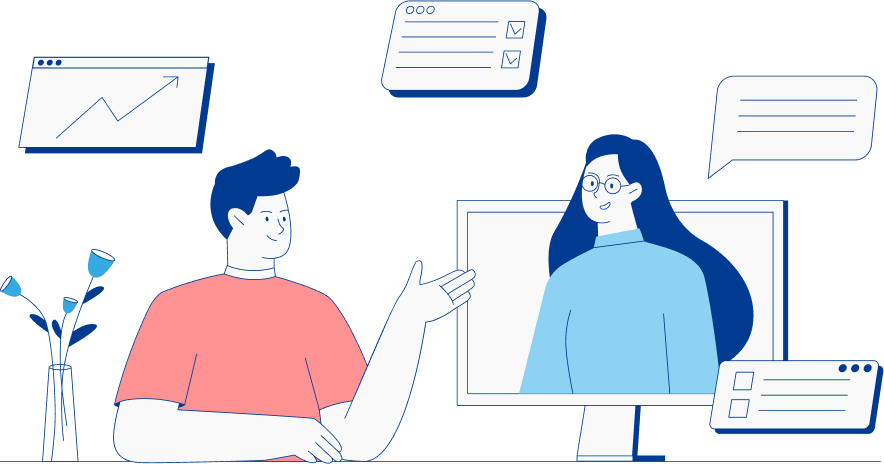
Last but not least, although this may go without saying, don’t leave out any projects just because they include a 3rd-party vendor who cannot see your plans. A key part of any project schedule is the other players in the project. That includes any vendors who are supplying inputs into the project solution. For physical materials – availability, costs, and order lead times must be taken into consideration and planned into the project timeline.
Conclusion
The project calendar is more than a timeline. It is the culmination of all the planning, resource allocation, deliverables, milestones, stakeholder needs, requirements definition, and risk analysis. Everything that goes into the project needs to be scheduled, monitored, and reported against. In other words – everything that is important to the tracking and success of the project.