10 Tools & Tips to Level Up Your Project Management Game
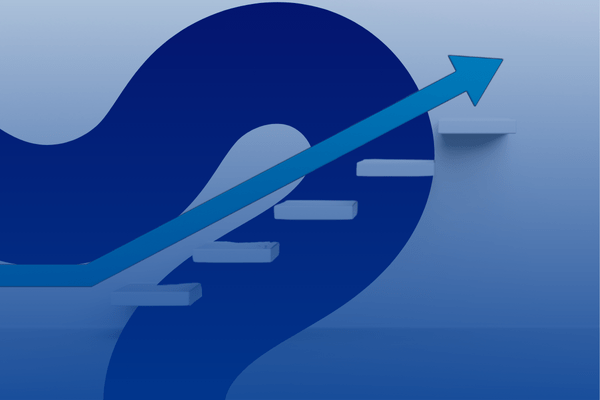
We’ll make this quick. As a project manager, you might be looking for new ways to make your life — and your team’s lives — easier. So you can get projects done on time and end the day with a clear mind.
That’s where these PPM tools and tips come in.
Whether you’re looking to optimize your resources or just organize your portfolio without ripping your hair out, try any or all of these 10 best practices to take your project management game to the next level.
1. Add more users to your platform
It’s time to wear less hats, not more. Sure, project management is a lot of work. But you don’t have to do it all by yourself! That’s why it’s important to find a PPM that lets you add as many users and participants as you need. So everyone on your teams can access the data, timelines, and features they need to collaborate on their projects, meet their deadlines, and share updates with stakeholders.
2. Take in the dynamic views
Have you ever asked yourself, “What would my perfect project management dashboard look like?” (Well, to start, it probably wouldn’t include a Gantt chart…) You shouldn’t have to just dream about it. You should be able to build it.
That’s where dynamic views come into play. With this advanced PPM feature, project managers can pull and filter selected data from multiple projects and view it all on a single, collaborative timeline. Just like you might create a Spotify playlist of different jams, you can use dynamic views to mix and match your own customized dashboard of project data.
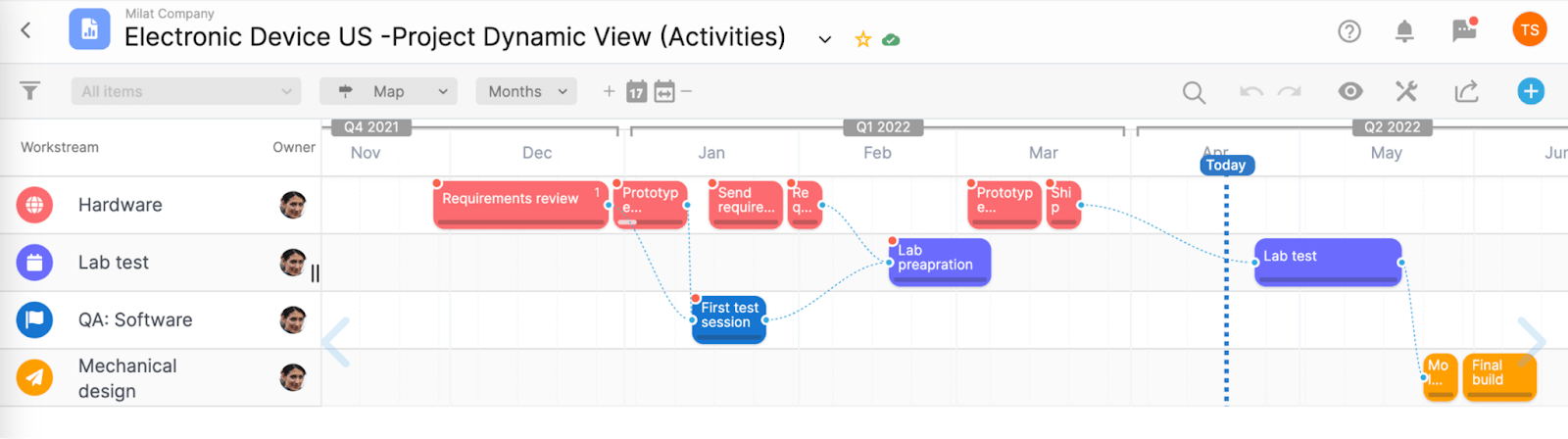
Trust us. The (dynamic) view is great from up here.
3. Customize your project execution workflow
We get it. Every project manager has their own process. Now you just need the tools to build that process directly into your project timeline with a customized workflow. This way, you can outline the project execution stages you need to best keep track of your milestones and seamlessly move your projects from ideation to completion.
4. Upgrade your resource management tools
Project resources may be renewable, but they’re not infinite. Schedules can change. People can burn out. And high-value team members can end up under-utilized. Want to make sure your teams are working at their full potential? Then you need resource management tools to visualize workloads at a glance — across your entire portfolio.
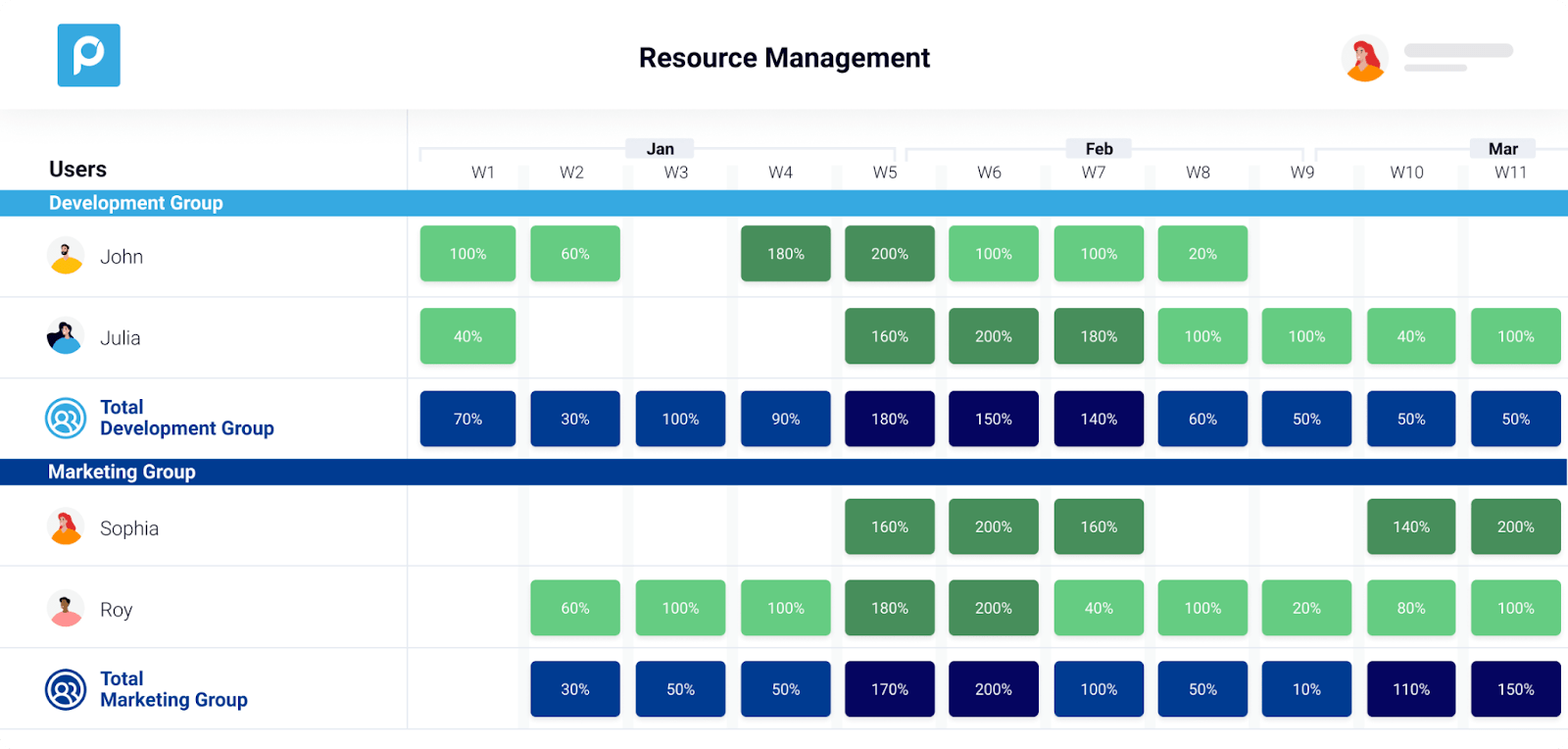
With these advanced capabilities, you can easily see who’s overallocated, who’s available for those upcoming projects, and who has just the right skills to complete that high-priority task that stakeholders have been nudging you about.
5. Take advantage of calculated fields
You + calculated fields = easier project management
Well, that equation wasn’t so hard. But for the tougher ones — or the ones you just don’t want to do manually — you can use calculated fields. With this project portfolio tool, you can automatically add, subtract, multiply, or divide two data points — like dates, percentages, and costs — and create a custom field for them on your dashboard. So you can save yourself the time and headache …and maybe the embarrassment of messing up an easy computation. We get it, you have a lot going on, okay!?
6. Implement time tracking
Who’s got the time to manually track time for each project participant? Not you. Still, it’s important to know exactly how teams are spending their time on each project task. Not so you can play Big Brother, of course. But so you can make sure your resources are properly allocated, stay on track with your milestones, and make any necessary adjustments going forward.
So, if you’re not using automated time-tracking already, it’s time to start. Because, man, time really flies when you’re not tracking it. Ready to begin tracking time in less time? No time like the present, as they say.
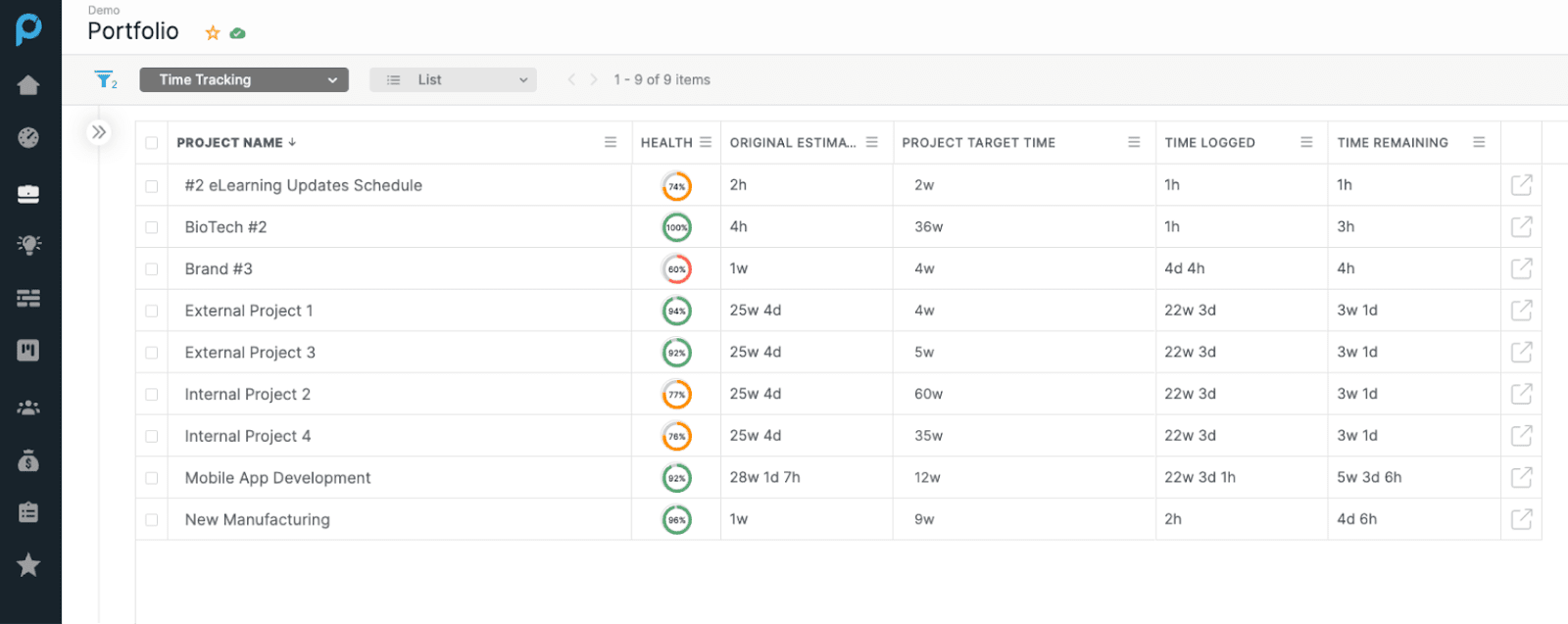
7. Take plan vs. actual snapshots
Your project plan isn’t always the same as your project execution…and that’s ok. Goals, stakeholder needs, timelines, and resources change. What’s not ok is when those changes leave you scrambling
That’s where plan vs. actual snapshots prove invaluable. With this project management solution, you can see your project progress in a glance and understand just how your projects have evolved. With these visuals at your fingertips, you can quickly adapt to any changes in your workflows and make more informed decisions to move your project forward.
8. Integrate with Jira
It can be overwhelming to use just one project management platform (especially if it’s jam-packed with complex visuals and confusing workflows). Add in another project platform to your tech stack and it’s just pure chaos. Dual data entries. Confused project participants. Wasted time on manual updates…
To avoid getting caught in this tangled web of project data, make your project management software platforms can be seamlessly integrated over the cloud. So you know each system is automatically updated with the latest information in real time. Proggio, for example, provides bi-directional integration with Jira, giving project leaders the freedom and flexibility to sync data between platforms and manage their portfolios with one timeline.
9. Add multi-tenant server location selection
This one might be a little niche, but it can make a big difference in how you manage your project data: multi-tenant server location. Especially for global enterprises operating in different geographies and businesses protecting proprietary information, this PPM feature can be a must-have. With this capability, you can use your project platform to designate where your server is located — so you can continue sharing and accessing data with peace of mind.
10. Leverage SSO and SAML provisioning
You ever go to log into a website you know you’ve logged into before…but it doesn’t have your username and password saved? So now you have to figure out which variation of your go-to password you used to create the account? And you enter a bunch of different options but still don’t get it right so now you’re locked out? And then you get back in but now you have to send a “Forgot password” code to your email so you can go through that whole process?
Now imagine your whole project team doing this. Yeah…nothing would ever get done.
The good news is you can make their lives easier with two acronyms. No, not TGIF and GOAT. SSO and SAML. Single sign-on (SSO) is a capability that allows users to save their info and automatically log in. And Security Assertion Markup Language (SAML) allows you to connect your company’s Active Directory to your project platform for automatic updates.
With these friendly acronyms, you can help everyone sign on quickly and securely. So they can get back to finishing their latest tasks and moving your projects forward.
RTUYPMG? (Ready to up your project management game?) Proggio offers all of these advanced tools and more!
And the best part is, getting started is free: Try it now.