Risk Management within Project Portfolio Management
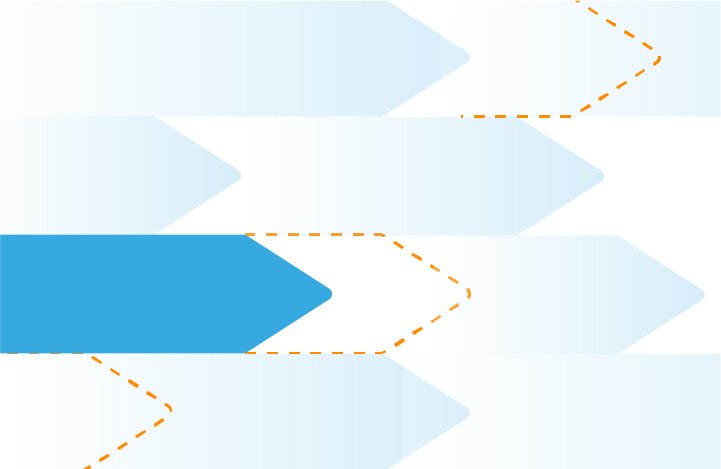

Planning a project includes thinking about what can go wrong or what could go better than expected, so that your organization can either prevent time and money from being lost or capitalize on unique opportunities.
Project managers that are experienced know that projects are fraught with risks. In order to keep things under control, you need a prepared prevention and mitigation strategy that will keep you on track.
So, how do you figure out how to manage the unknown? In this article, we’ll discuss how you can effectively identify, prevent, and mitigate risks if it becomes necessary. And just as important, how you can finally visually monitor project risk levels not only from a single project plan but from a project portfolio as a whole with Proggio!
What is project risk management?
Project plans are always about making things happen on time and in a coordinated way. Project risk management is about making sure that certain events won’t happen and avoiding surprises down the road. Considering a well-thought-out risk assessment plan as part of the project planning stage is a significant part of building confidence and ensuring success.
There are many forces that can potentially impact your project’s timeline, the timeline of other cross-functional projects, their quality of execution, or their budget. A good risk assessment plan will add a risk score to each one, to identify those who need more attention.
Project risks vs. project opportunities
Opportunities can affect the project positively, and risks are unwanted events that may have the potential to impact a project plan.
To optimize a project plan, your organization should account for both opportunities and risks, to either encourage continuous improvement or prevent unwanted issues.
How to manage risks with Proggio
In Proggio, you can clearly identify, categorize, prevent, monitor, mediate, and log every risk you define.
But what makes risk management in Proggio so unique is that you can also manage potential risks from a high-level portfolio risk management view. In a quick glance, you can see how many and exactly which projects need attention urgently and which can be reviewed or attended to at a later date.
With Proggio’s portfolio-level risk management view, you can:
- Instantly identify which projects and how many projects are at a certain risk level
- Review the progress of the risk management plans and how many of the preventative measurements have been completed
- Identify which risks are currently being mitigated, and who is the risk assessment owner (i.e., who is responsible for the risk management plan).
In order to collaborate with your team about the risk management plan, Proggio helps you assign team members to own those risks, add documents, set priorities, and more. Once they’re working on resolving the issue, you can track the percentage completed. All this is done with a simplified risk assessment list view that is easily sharable and captures real-time data.
Below are the basic steps you would need to take to manage those risks from start to finish.
- Identifying risks
To identify risks, mark risky activities or create a list of all potential project risk events together with all of the relevant stakeholders. Once the list is ready, add a project risk management action plan for these risks. - Create a risk matrix
A risk matrix is based on the probability of a risk to take place and its potential severity. Considering these two factors will help you categorize the level of impact. Say goodbye to spending precious time creating a risk matrix using a spreadsheet, which cannot be connected to your project management tool. - Say hello
There is a better way! You can quickly automate this inside Proggio’s customizable built-in risk matrix feature.
- Classify projects at risk
Go into each project and break down the risks that may positively or negatively impact its objectives, scope, and deliverables within the activities that your project contains. This risk assessment should be done for the relevant activities within the project.
With Proggio, marking activities as risky, automatically updates according to the risk matrix and roles up into the portfolio level.
The risk breakdown shows an activity within a project, with a list of to-do items and status.
- Prioritize and monitor your risks
When stakeholders update the status of each activity within each project, the data will be reflected in your projects automatically and rolled into the portfolio view in real-time.
In the executive risk management view on the portfolio level, with one click on a project of concern, easily zoom in to gather more details.
Unique benefits of risk management in Proggio:
- Gain an Executive (Portfolio) Level Risk Management View
You immediately see an autogenerated view of projects risk levels and can act accordingly. - Accurately Manage Risks on Time
When serious risks appear, real-time data enables you to act fast and with precision. - Automate and Apply a Risk Matrix Directly to Projects
Automatically create and apply the risk matrix to relevant projects after inputting the settings for risk probability, severity, and impact levels. Easily prioritize project risks with clarity and manage them with full control.
Conclusion
When time is of the essence, you should be able to get an updated real-time view of the projects and their risk levels in a visual snapshot. This Proggio snapshot will instantly reveal which projects require urgent attention and prioritization at the right time.
In addition, no time is wasted with unnecessary meetings or sending emails back and forth. The relevant stakeholders will automatically be visually signaled to mitigate instantly.
Enable your organization’s risk management more efficiently with Proggio’s clear and simple risk management feature.