The 7 Deadly Sins — and Virtues — of Project Management
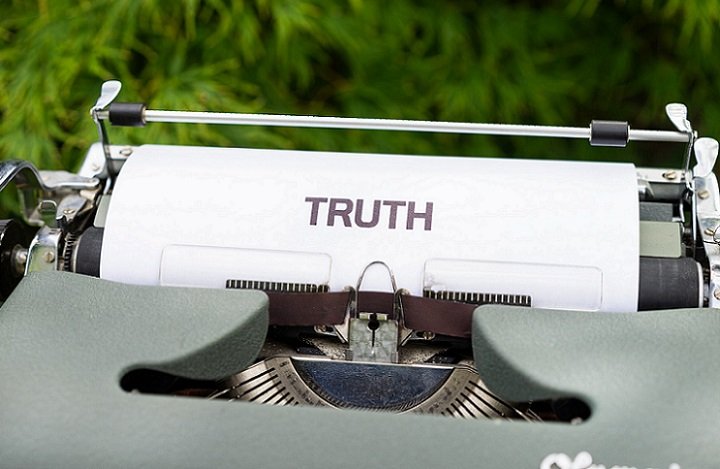
We already know that project managers are heroes and saints for juggling all that they have on their plates.
No, really. We even made the prayer candles to prove it:
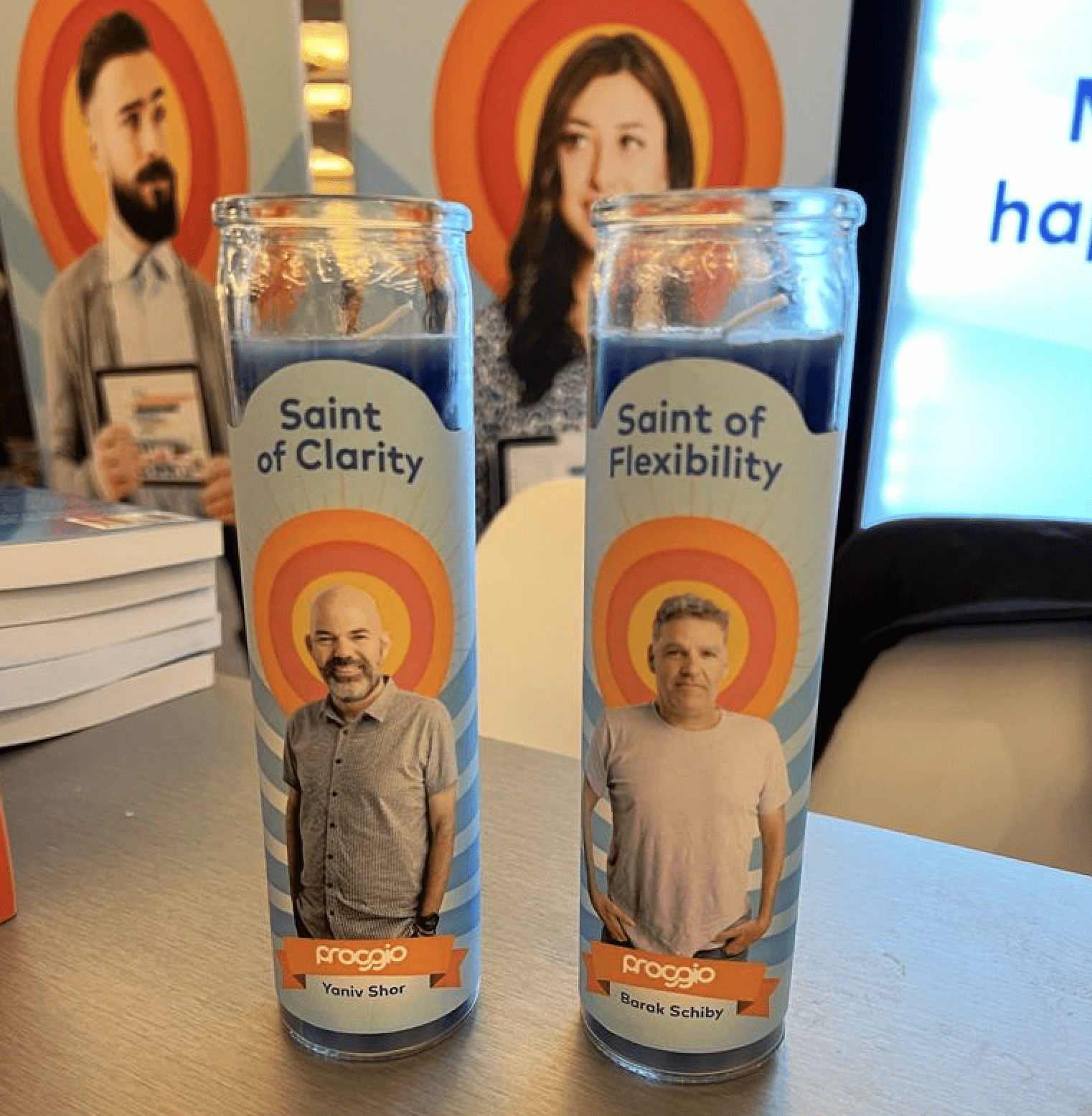
But saints aren’t always perfect. In fact, many renowned saints had notoriously sinful pasts. St. Augustine even famously wrote about his transgression stealing pears in his autobiography, Confessions.
So, while project managers may not be faced with the time-honored sins of greed, gluttony, pride, and wrath in their daily work life (and if they are, well, that’s for another post), they do have their own management-related sins to avoid.
And we’ve gathered them here to help you confront your demons once and for all. The good news is we’ve also paired each sin with a corresponding virtue. So you can start righting your wrongs and streamlining your project management operation — guilt-free.
The 7 deadly sins — and virtues — of project management include:
1. Using obsolete data to make decisions
High-quality data is the key to successful project management. You could have great collaborators, an easy-to-use platform, and clear project goals. But without the right data, you won’t be able to make informed decisions and adapt on the fly. Meaning, you won’t be equipped to meet that many changes that come with daily project management.
Virtue: Use real-time data to stay up to date. Make sure your project portfolio management (PPM) platform automatically updates data in real time so you can make more informed decisions and immediately take action when changes occur.
2. Overloading your stack with too many tools
According to a recent survey from Proggio, 77% of project managers feel overwhelmed or overworked by the amount of projects they’re handling. And 75% say their tools and work environments are largely to blame.
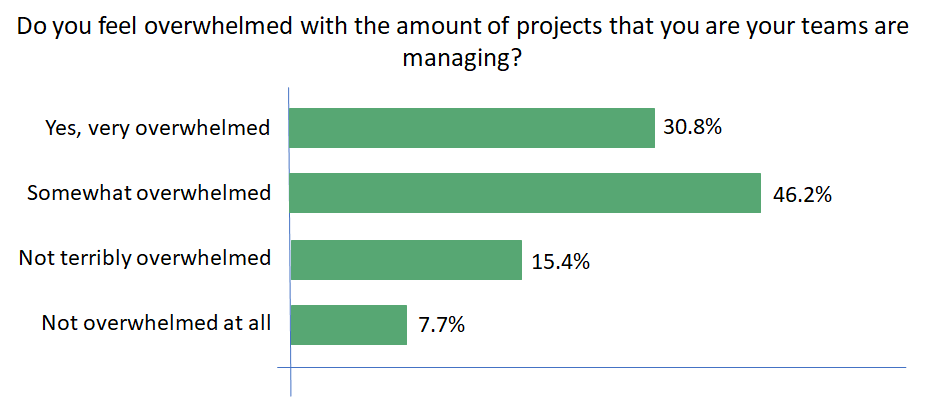
It’s no wonder, considering 77% of project managers use 3-7 tools and more than 15% use 8-15 tools. When you’re trying to manage and update that many systems at once, it only adds more work and frustration to your already full docket.
Virtue: Choose comprehensive tools with helpful integrations. Do your research. Select only the tools that make your life easier by automating tasks and streamlining workflows. They should also offer multiple solutions and integrate with other systems, so you can manage projects from one central hub.
3. Relying too heavily on Gantt charts
When Gantt charts first came about in the early 1900s, they were revolutionary organizational tools. The problem is that, over 100 years later, the project management industry still hasn’t innovated past them:
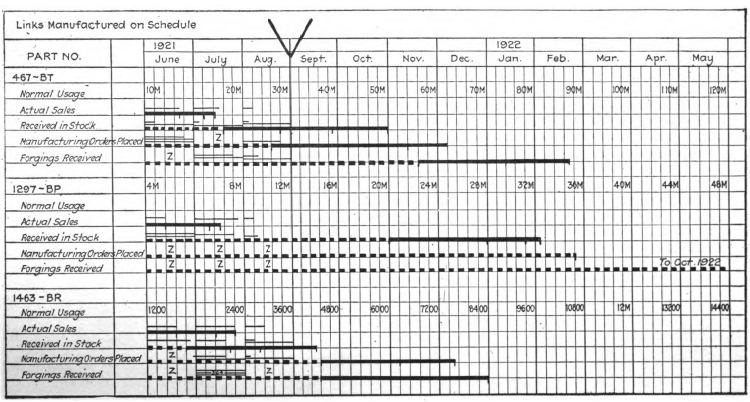
That means managers are stuck with obsolete charts that can’t handle complex projects, don’t provide full-portfolio clarity, and aren’t built for cross-team collaboration.
Virtue: Join the 21st century with ProjectMap™s. Trade in the outdated Gantt chart for the modern ProjectMap™, an intuitive solution that lets you view and manage your whole portfolio on one, adjustable timeline.
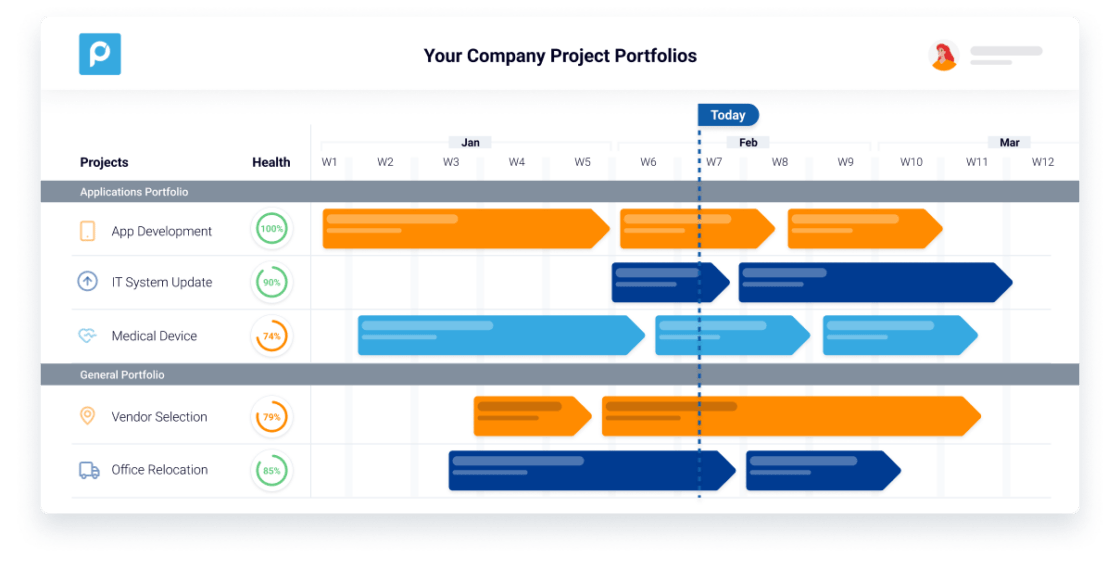
4. Wasting time on dual data entries
As our survey found, over 60% of project managers waste 7 hours per week on double data entry and 19% waste 8-11 hours. On top of that, almost half of project managers say manual dual data entry is their biggest challenge at work.
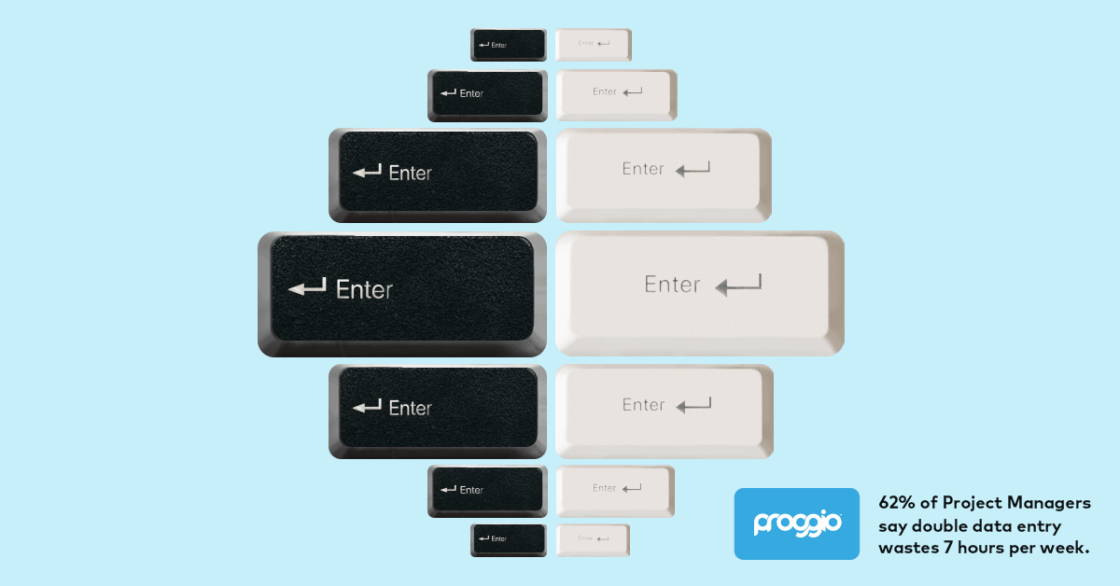
Time is one of your most precious resources as a project manager. And it’s a sin to waste almost a full work day each week on tedious tasks that automated systems can handle.
Virtue: Save time and resources with automation. Find a solution that automates dual data entry, so you quickly verify data and can make more time to strategize and optimize towards your goals.
5. Building silos between teams and collaborators
Project managers must be able to easily communicate with project participants and stakeholders — across the organization. If projects and data are siloed, managers will only waste time manually checking in on tasks and updating their progress.
Virtue: Enable cross-team collaboration and alignment. Use a Dynamic View feature to manage cross-functional projects and project data on a collaborative timeline. With Dynamic View, you can easily track progress across teams, edit permissions and restrictions, and keep stakeholders informed every step of the way.
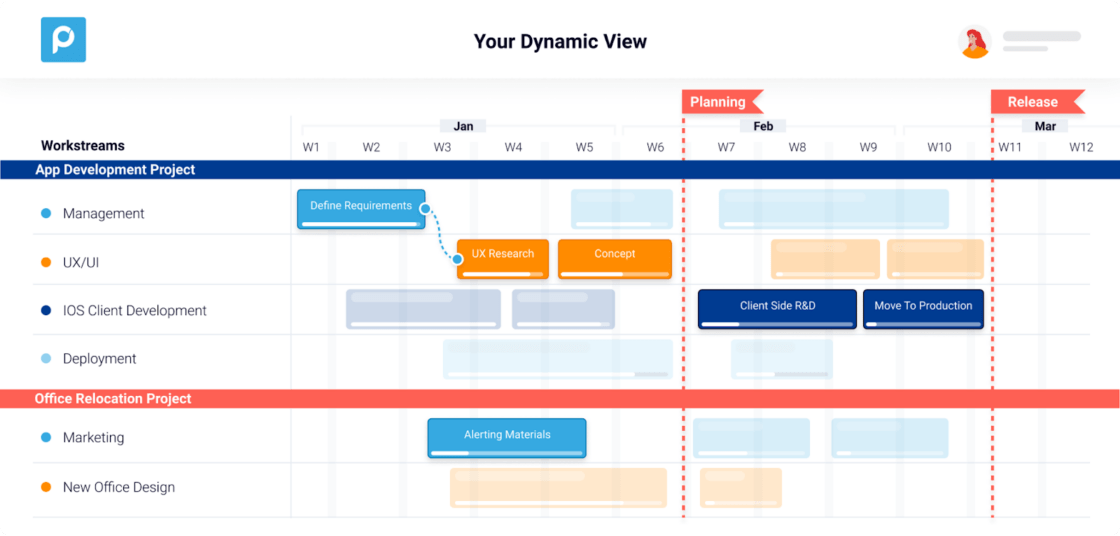
6. Failing to predict risks
Some issues are tough to foresee, yes. But, with today’s risk management tools, there’s no excuse for missing identifiable risks before they cause trouble. As many project managers know, failing to predict potential risks can lead to major setbacks and drain your budget.
Virtue: Identify and mitigate risks ahead of time. Use a reliable risk management tool to automatically pinpoint and address risks in your portfolio. The right tool should help you categorize risk severity, build risk matrices, and assign risk management responsibilities to different collaborators.
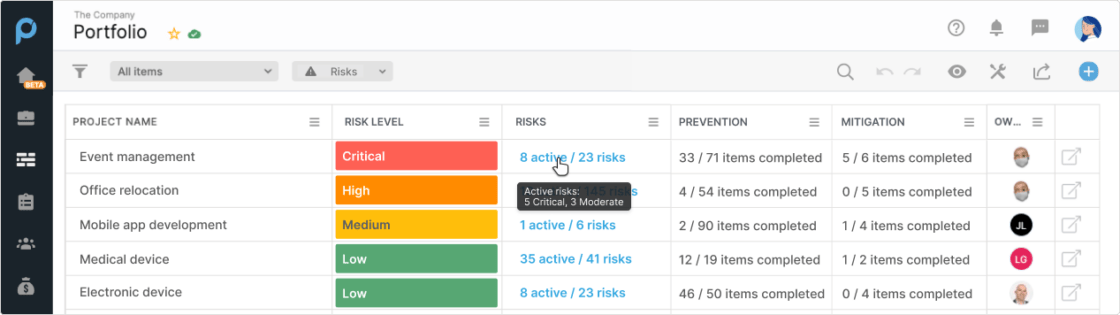
7. Missing out on a bird’s-eye-view of your portfolio
Even with all of the issues above, project managers say their biggest challenge is lack of visibility. According to our survey, 70% need a better view of what others in their workstream are doing. And an overwhelming majority say it would be important to access real-time project visualizations.
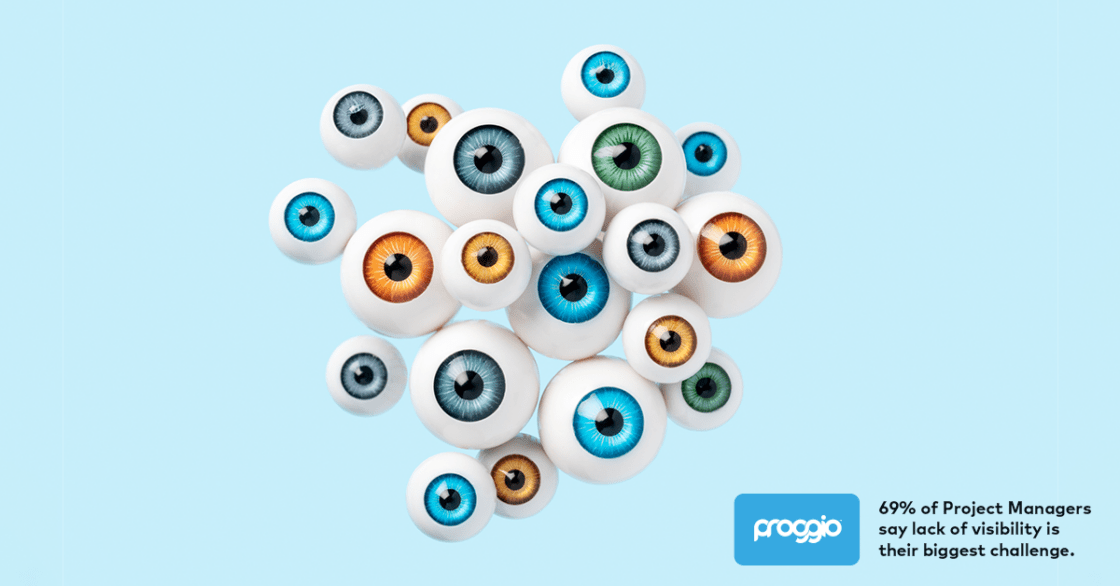
Without clear visibility into their workflows, project managers will have trouble making changes and adapting in real time. Because any adjustment could affect the other projects and stakeholders in their portfolio. But they won’t have any way to see or manage all of those changes from one place.
Virtue: Enjoy full visibility of your project portfolio. Use a PPM that provides a bird’s-eye-view of your entire project portfolio, so you can visualize and manage multiple projects at once. Your PPM should also allow you to rank projects by priority, so you can better allocate your time and stay on track towards business goals.
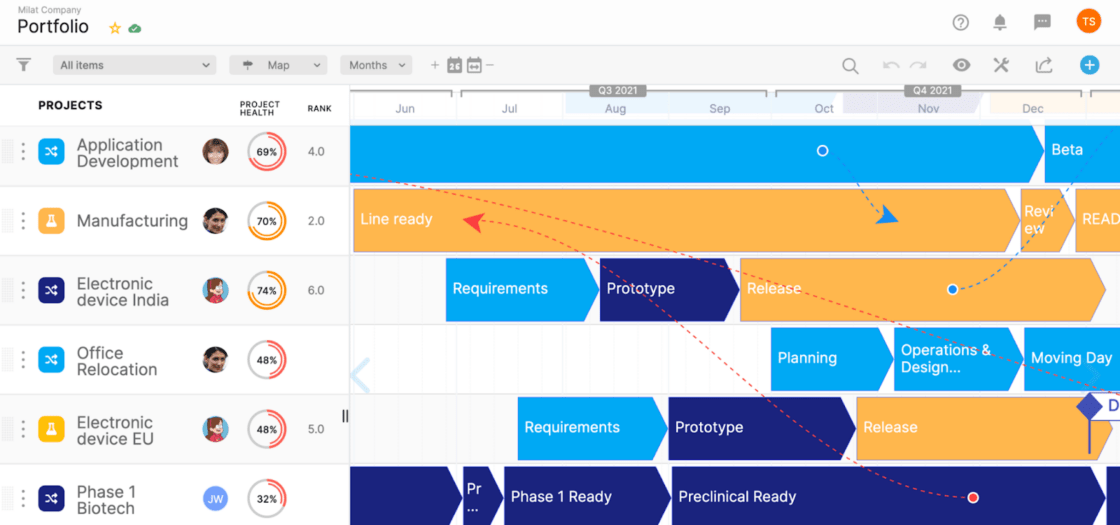
Absolve yourself of project management sins
Look, everyone makes mistakes. And, as we noted, even saints aren’t perfect. But the truth is if you’re weighing down your project management operation with outdated tools and strategies, you’re only robbing yourself of valuable opportunities to increase productivity and results.
Frankly, that’s a sin and a discredit to your teams and the hard work that you put in day after day.
So if you find yourself guilty of any of the above, start taking the steps to absolve yourself of those sins and streamline your processes. Because there are solutions out there to help.
Ready to practice more virtuous and productive project management? Book a demo with Proggio.