The Power of Workstreams [Project Areas]
![The Power of Workstreams [Project Areas]](https://www.proggio.com/wp-content/uploads/2024/01/Workstreams-21.1.png)
Project managers understand the need for coordination more than almost anyone. They’re constantly juggling multiple projects, managing moving parts, and scheduling cross-team collaborations.
That’s why Proggio uses Workstreams — lanes of activities within your project that be coordinated however you need, such as by department (i.e. IT or Marketing) or activity (i.e. Testing or Deployment). Basically, Workstreams reflect the way people think about projects visually. Not as complex tables, crowded graphs, or endless lists of tasks — but as seamlessly customizable streams of work that adapt to your needs and changes.
Project managers understand this need for order more than almost anyone. That’s why Proggio created Workstreams, (or project areas) — lanes of activities within your project that be organized however you need, such as by department (i.e. IT or Marketing) or activity (i.e. Testing or Deployment). Think of it as a table of contents.
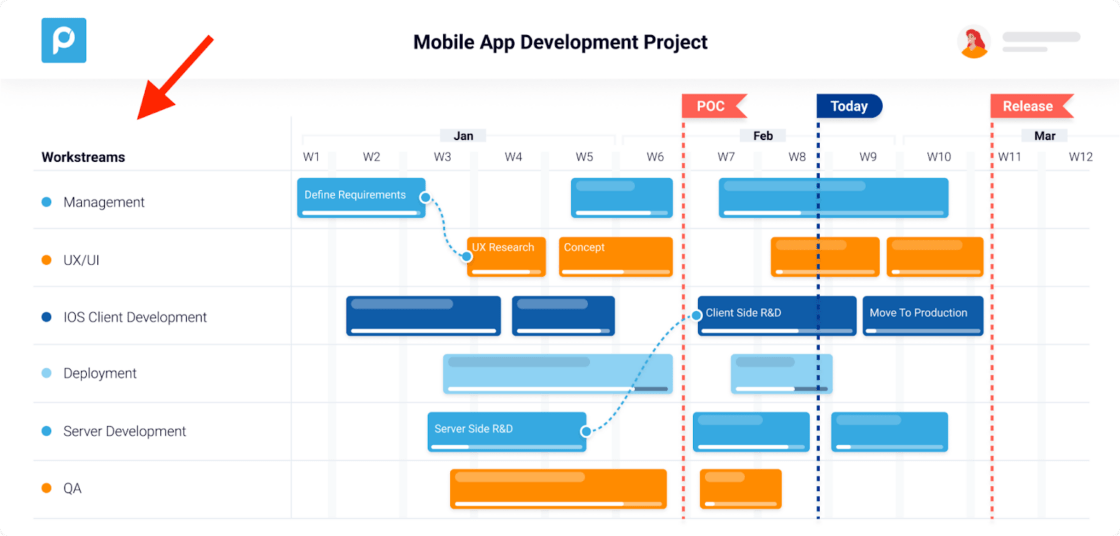
To make this even simpler, let’s take the bookshelf analogy. Just as you might coordinate a bookshelf by certain categories like genre, author, title, or even color, you can use Workstreams to visualize projects in a way that helps make your life easier and more efficient.
Here’s how:
Choose your categories:
First, you’ll want to decide how to visualize your bookshelf. Say you choose to lay it out by genre. You might create separate sections, like:
- Mystery
- Romance
- History
- Science-fiction
- Biography
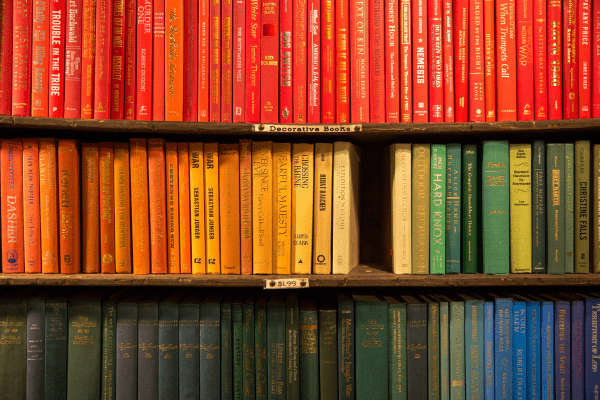
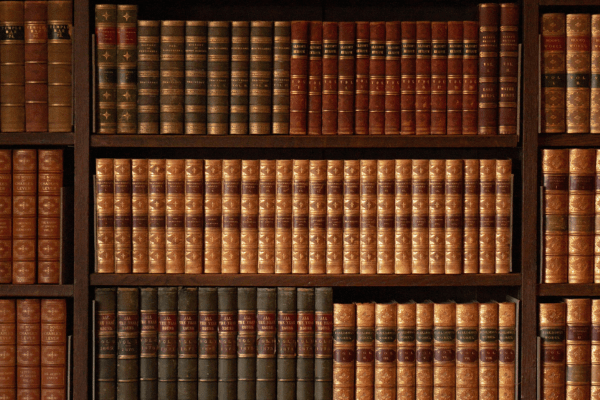
In the same way, you can create Workstreams for different areas, teams, and processes within each project. In the example above, the project manager carved out Workstreams for:
- Management
- UX/UI
- iOS Client Development
- Deployment
- Server Deployment
- QA
You can also assign each Workstream a color, owner, and tag. This way, everyone knows who is in charge of each designated function.
Find your task when you need it
Say it’s a lazy, rainy day and you want to cozy up with one of your favorite books. Since your shelf is organized, it should be easy to find. This way, you can quickly curl up on your couch and start reading, instead of wasting time trying to track down that book.
Proggio makes project management just as easy. Instead of fumbling with clunky, outdated Gantt charts, just check your Workstreams for an instant glimpse of your project — whether you want to get a quick, bird’s-eye-view of your status or drill down for a more granular look at each task.
With the clean categorization of Workstreams, you can spend less time tracking down updates and collaborators, and more time actually being productive and meeting your project goals.
Make changes easily
Bookshelves aren’t usually static and unchanging. Chances are, you’ll keep adding new additions to your bookcase. You might even give away some books to friends, charities, or libraries. Instead of leaving big gaps in your shelves, you’ll rearrange them accordingly, shifting each stack as needed.
For project managers, Workstreams automatically adapt to any changes you make. Drag and drop tasks across your platform, and Proggio will instantly adjust your other activities and dependencies. So you can always see how each change affects the rest of your project. And you don’t have to spend your whole day updating collaborators about minor or major shifts in your timeline.
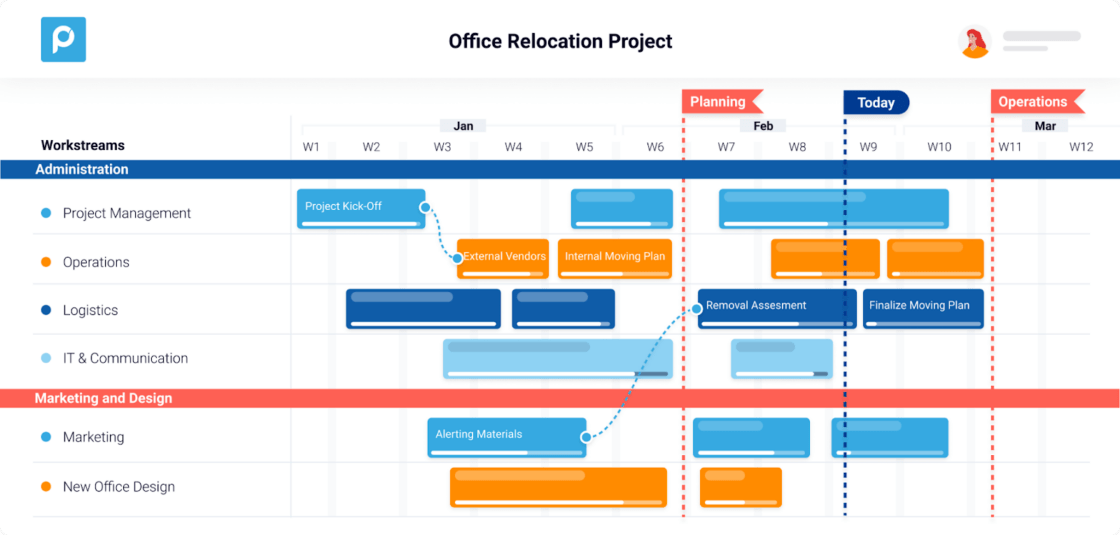
Group like with like
As your book collection expands and becomes more complex, you might want to change how it’s organized. Maybe you want to keep your genres but group them under larger umbrellas like fiction and non-fiction, or adult books, young adult books, and kids’ books. For this, you might add some extra bookends, labels, or even whole shelves.
Workstreams give you the same flexibility. You can group related Workstreams to keep them together, for example. Or you can add visual dividers between your Workstreams for clearer categorization. In the above image, for instance, Workstreams are divided by departments like Administration and Marketing and Design.
Share well with others
Books are meant to be shared — whether you’re giving them to a family member, recommending them for a book club, or showing off your collection to a friend. When your books are easily accessible in one space, you can quickly grab them and spread the love.
Workstreams also make it easy to collaborate with team members and share your progress with stakeholders. That’s because you can invite unlimited users to view your Workstreams, providing a centralized hub for each project and cutting down silos between teams. Unlike Gantt charts, Workstreams are also clean and simple to understand. So anyone can drop in to check the project status and coordinate work between teams.

Enjoy the view
Set up right, a nice bookshelf can be more than a piece of furniture. It can be a work of art — a visually pleasing, comprehensive representation of your favorite books. You can simply enjoy seeing it every time you pass by it or choose to stop, peruse, and pick out your next read.
Similarly, Workstreams provide managers with a high-level timeline of their projects at a glance, as well as a hyper-focused look at each task. This allows you to see everything on one screen and zoom in to individual elements as needed.
Workstreams keep your projects coordinated. You can improve communication and increase productivity across your portfolio.. So you can get back to doing what matters most, like optimizing and strategizing to meet your goals.
Or, you know, finishing that really good book.
Want to streamline your project management with Workstreams? Get started with Proggio.