3 Warning Signs Any PMO Director Should Have
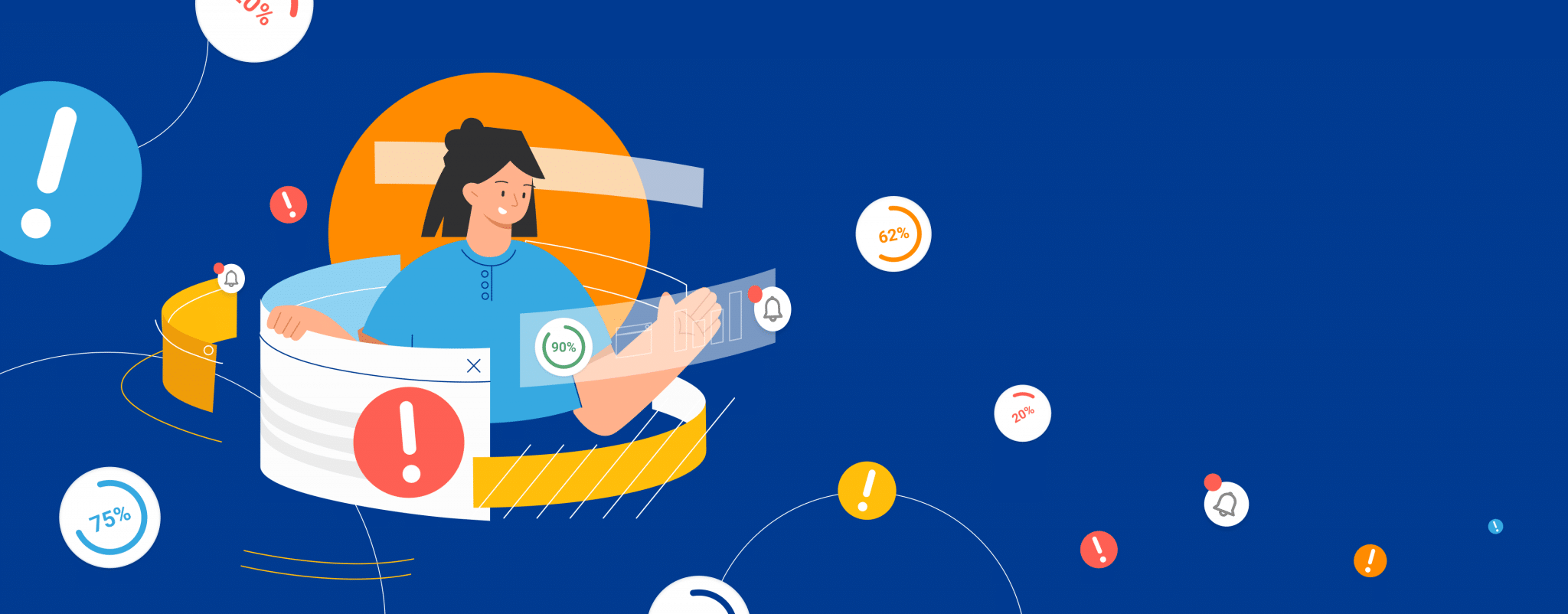
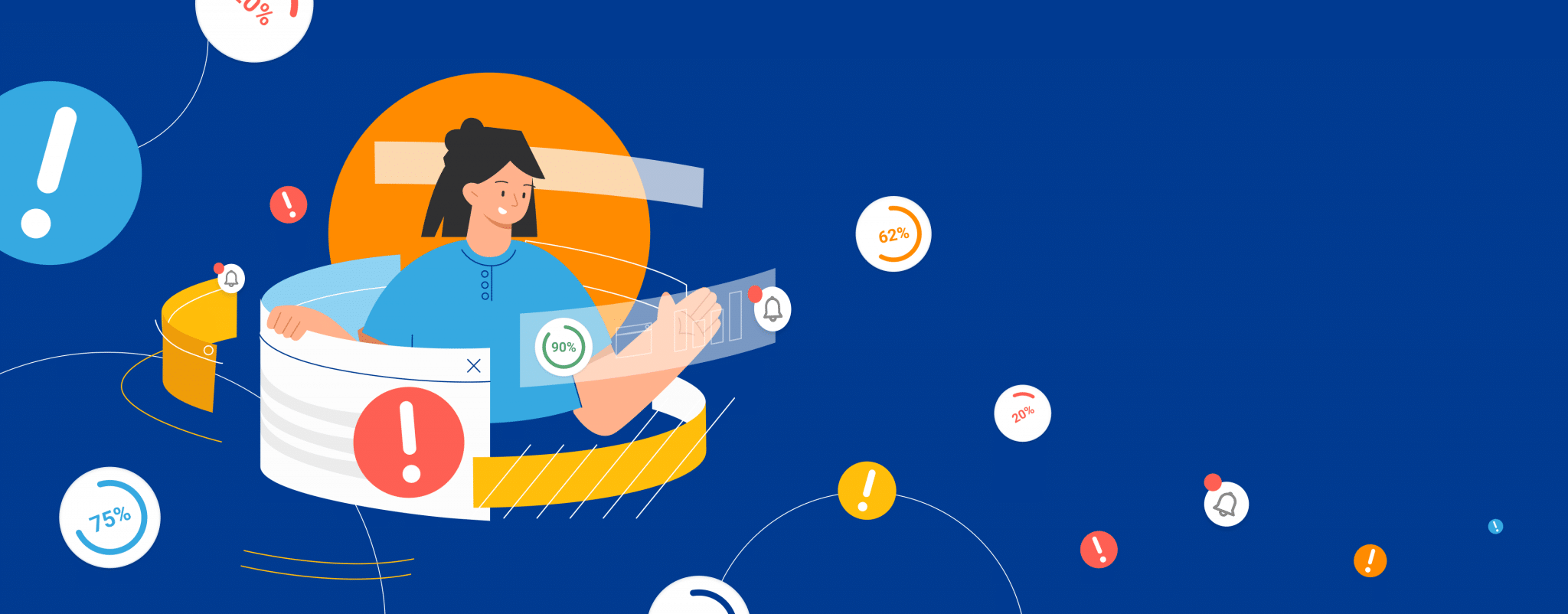
Signals, Alerts, and Notifications: Preventing PPM failure
It may go without saying, but sometimes it helps to hear what you already know…part of staying in control of your project portfolio means that you are always fully aware of what is happening in it. And yet, although it may seem obvious to have warning signs that somethin’ is a-brewin’ in your project portfolio, it is a feature in PPM solutions that oftentimes gets overlooked.
Moreover, not just any warning signs will do. Instant, real-time signals, alerts, and notifications that pertain specifically to the project portfolio are the kinds of warning signs that ensure that PMO directors remain informed–making the right decisions at the right time and preventing PPM failure.
So how Proggio keeps PMO directors ahead of the game?
Proggio supports PMO directors in their quest for PPM success. Not only do PMO directors get the “right type” of warning signals that are connected directly to the project portfolio platform, but they clearly indicate the issue that is causing the problem so swift action can be taken.
Below are 3 quick examples of Proggio’s instant, real-time, and clear indicators, safeguarding the role of the PMO director and empowering their decision-making process:
Real-time Project Health Indicator
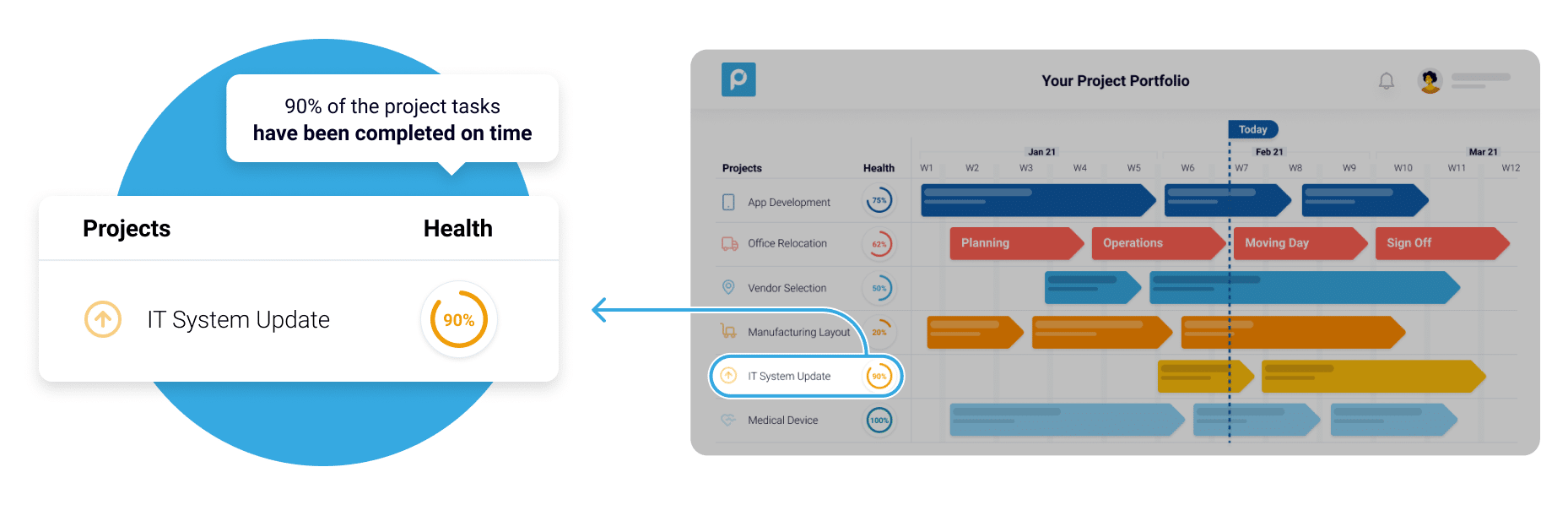
When on the project portfolio level, your bird’s-eye view of the project portfolio will have an auto-generated project health indicator next to each project. As stakeholders update their work in the project or task management level, the health indicator will update accordingly. When the health of a project drops below 70% progress, relative to its due date, the indicator will change to the color red, signaling that the project may require your attention.
In addition, if a change occurs in the project or task management level that impacts your project portfolio’s milestone or the buffer in between projects, the PMO manager will be alerted by email.
Real-time Delayed Project Activity
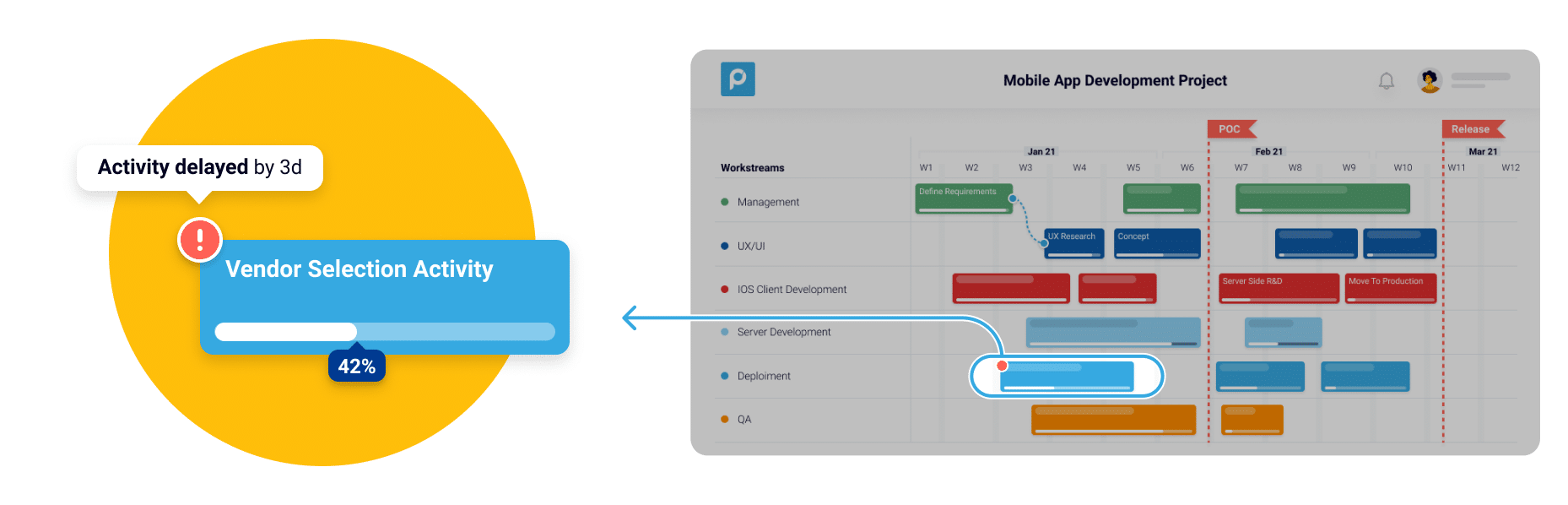
Now imagine that as a PMO director, you see the bird’s-eye view of your portfolio and you notice that the health of a project is not up to par, or in the red zone. Most likely, you’re going to want to know what is the hold-up. In Proggio, with one click, you can drill down into the project level view of that project and instantly see which activity(ies) are causing the delay. The delayed activity will have a red notification indicator on the top left of the activity bar, and when you hover over it with the mouse, it will also tell you by how many days the activity is delayed.
Real-time Delayed Task Management
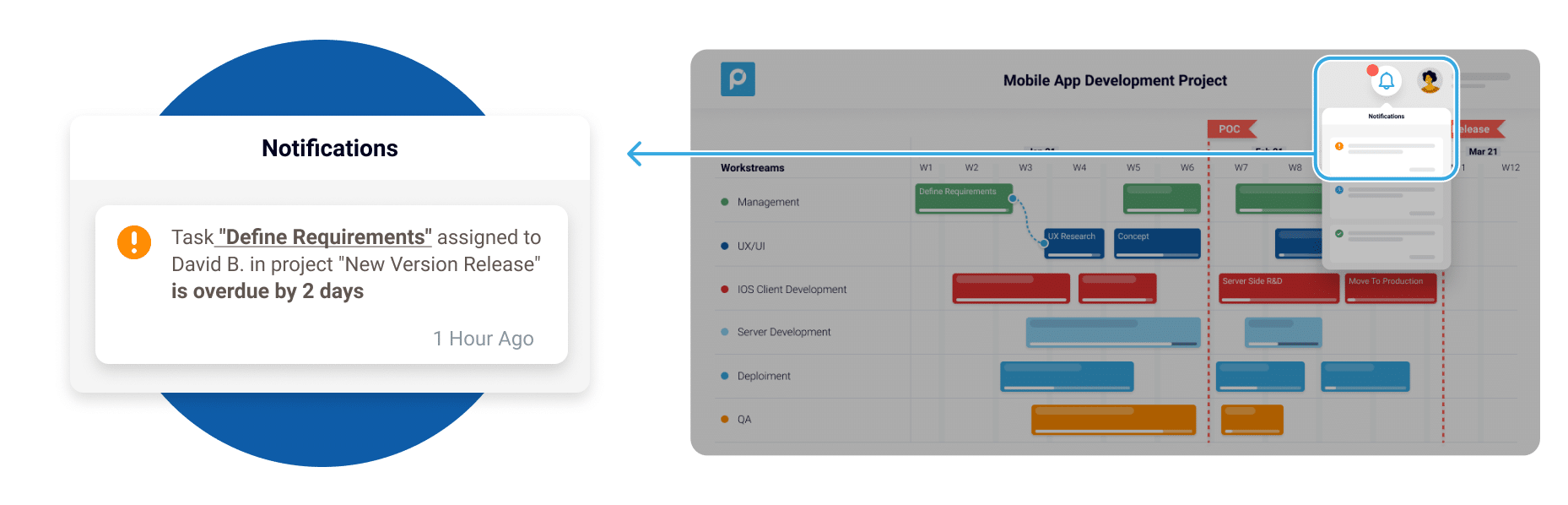
Another notification found within Proggio that helps PMOs have an up-to-date project portfolio view within the SSOT platform, is the delayed task management notifications. When you take advantage of These notifications appear for task owners when they are assigned a project or task, and when they are overdue. Proggio’s unlimited users, you will be able to benefit from this feature the most. Overall, by keeping task owners alert, they are supporting the milestones set by the PMO leader.
What makes project portfolio warning signs so important?
As we touched upon in the beginning, not all warning signs are built alike. In fact, for real-time, project portfolio signals, alerts, and notifications to be existent and effective, two key elements must be present:
- Project portfolio signals, alerts, and notifications should be instant and visible- It practically goes without saying, but when the PMO director wants to be informed, they should immediately be able to know when something needs their attention as soon as the problem arises.
- Single source of truth (SSOT) PPM solution – For project portfolio warning signs to be instant, it needs to be running on a single source of truth (SSOT), so that end-users are indirectly and effortlessly updating your perspective of the project portfolio. If any changes are made in the project or task management level that impact the project portfolio, it should automatically trigger alerts and notifications that keep the PMO director in the know at all times.
This is how Proggio works, and yet, with all of the “project portfolio management (PPM) solutions” in the market today, it may surprise you to learn that these essential elements are non-existent when it comes to the portfolio level. Platforms, such as Monday and Clickup, are examples of solutions that pose themselves as “PPM solutions” but are, in reality, just a disguised task management tool. . They are great if you are a small team with lots of mini-projects to do, but they are not built for enterprise strategy to execution with a clear bird’s-eye view of the project portfolio on a collaborative timeline. Hence, they are not capable of providing PMO leaders with project portfolio signals, alerts, and notifications.
Summary:
In conclusion, real-time signals, alerts, and notifications for your project portfolio that indicate where the action is necessary to provide a valuable edge for PMO directors to remain in control.
To obtain the right project portfolio warning signals for the PMO director’s success, the PMO director should be using a project portfolio management (PPM) solution that serves as a single source of truth (SSOT), which thereby allows for clear and instant red flags.
Proggio does just that–it is an enterprise SSOT project portfolio management solution, providing PMO directors the true project portfolio warnings that they need to succeed.
Want to gain control of your project portfolio?