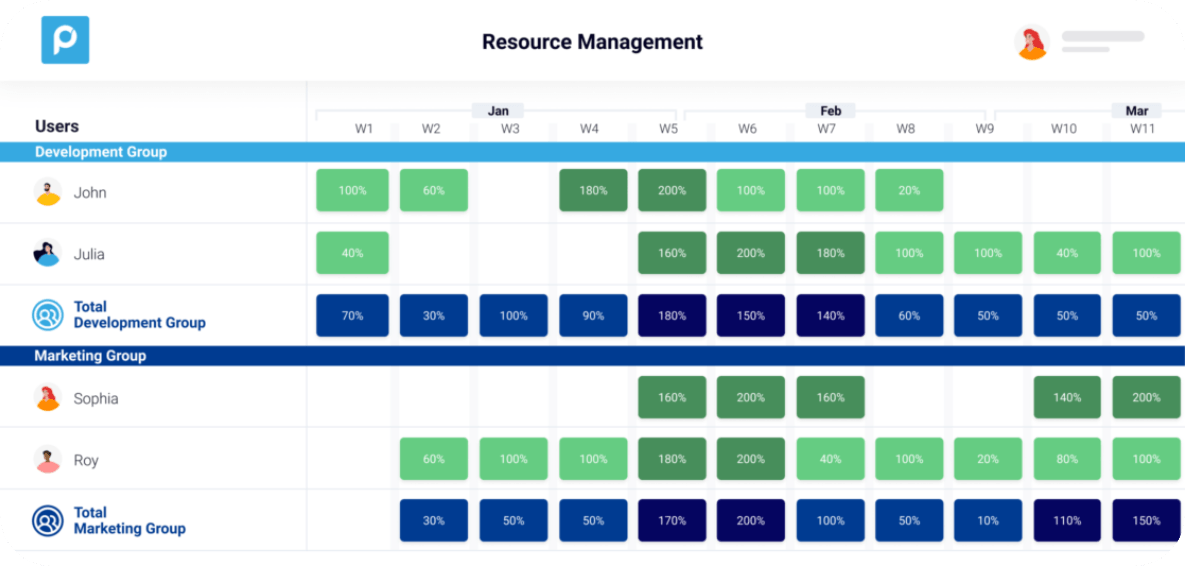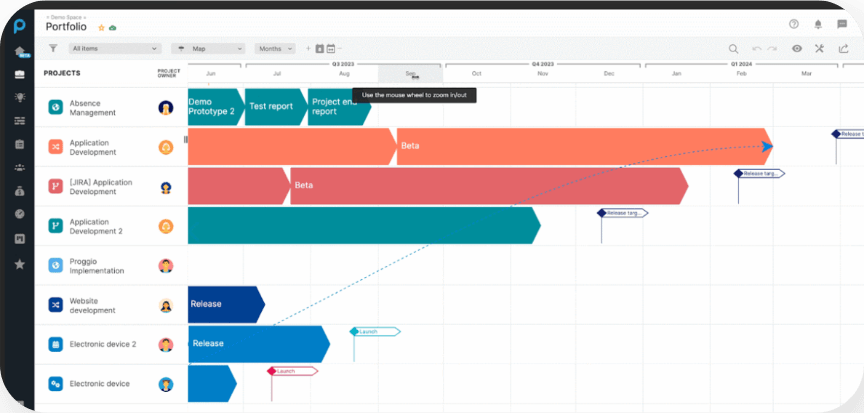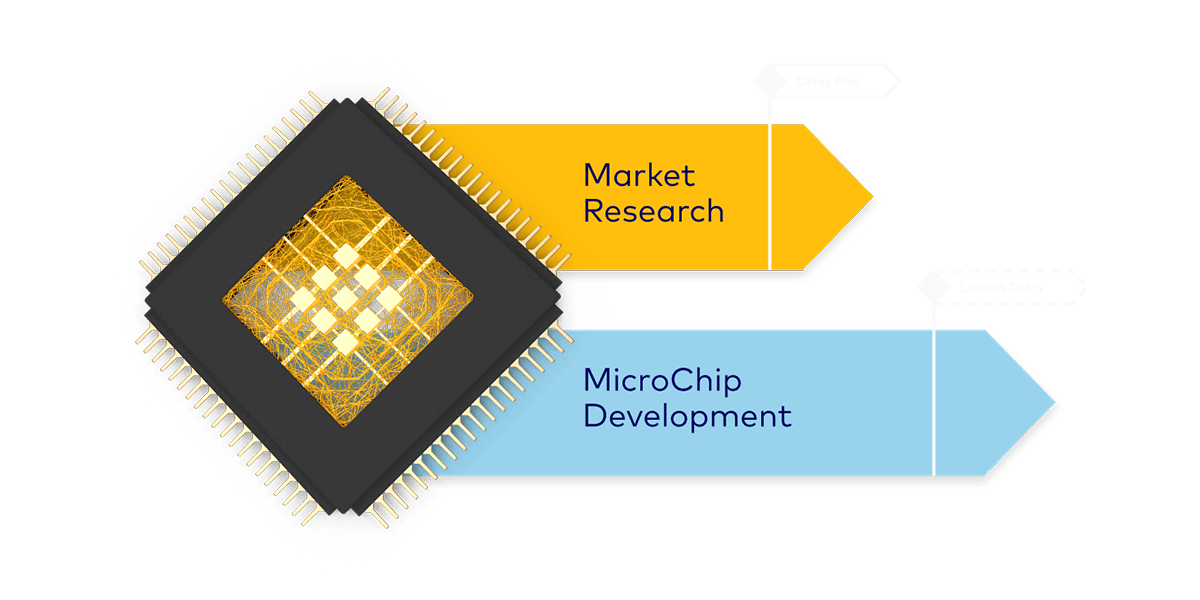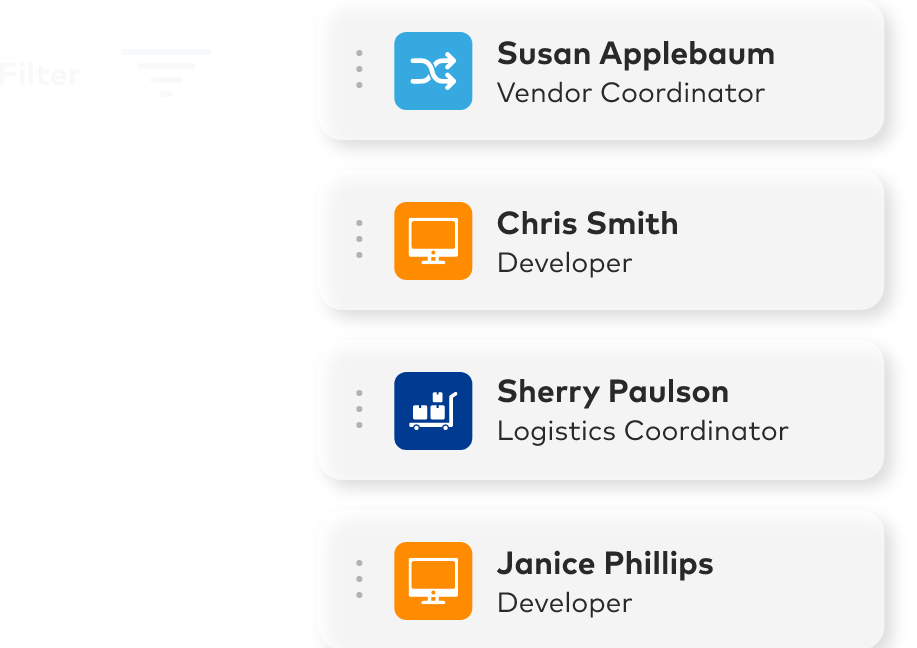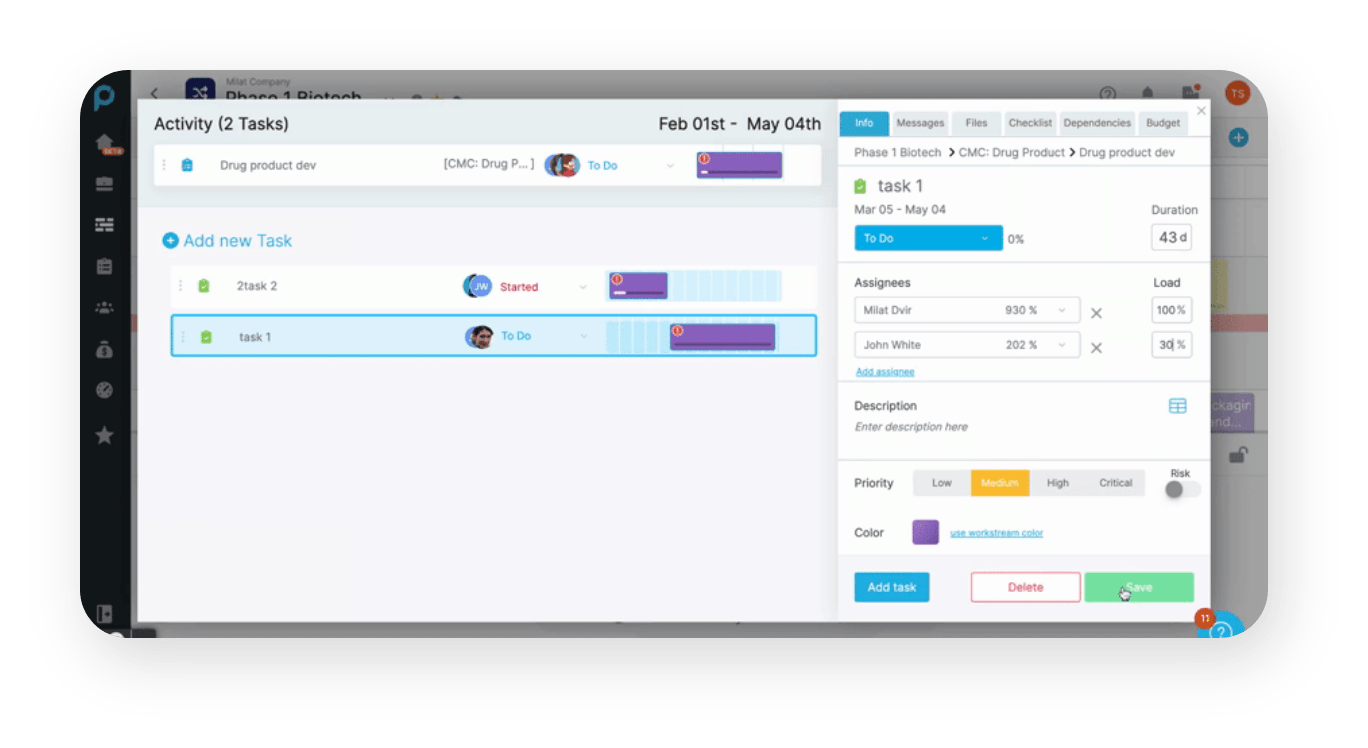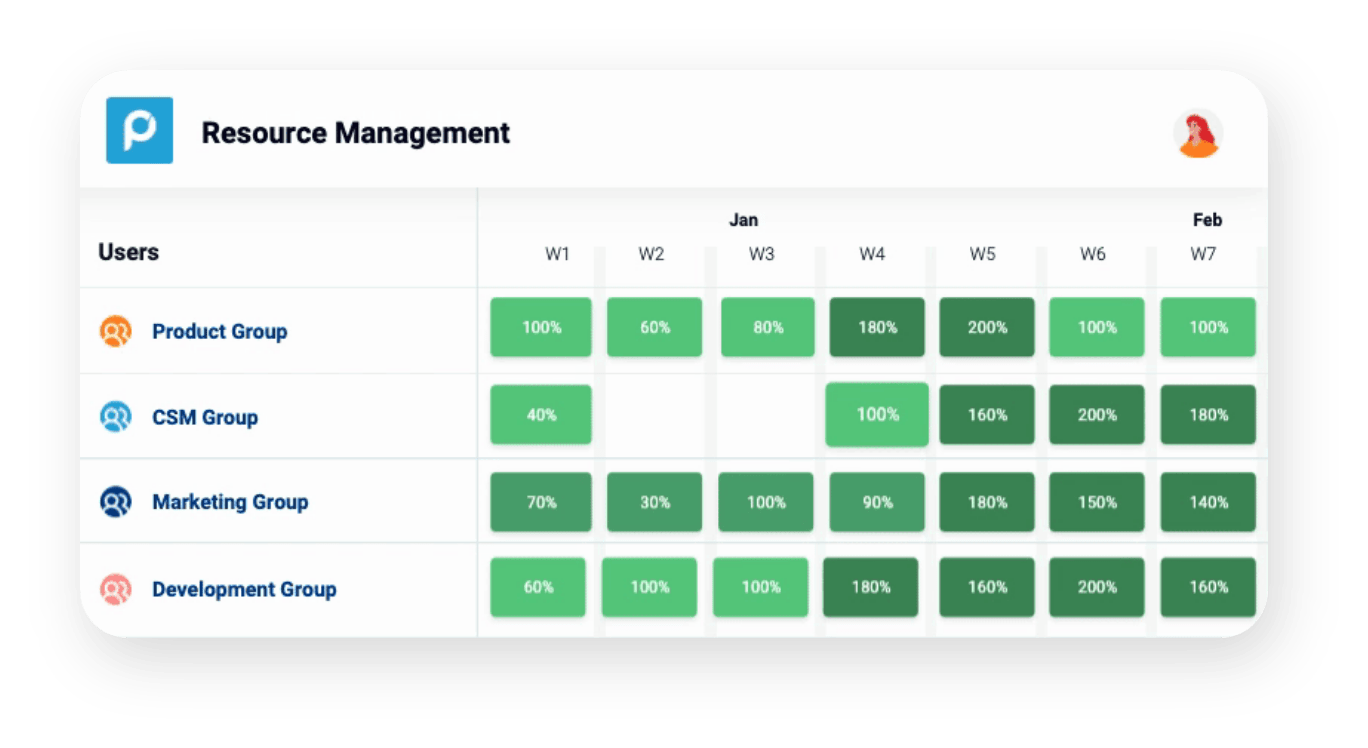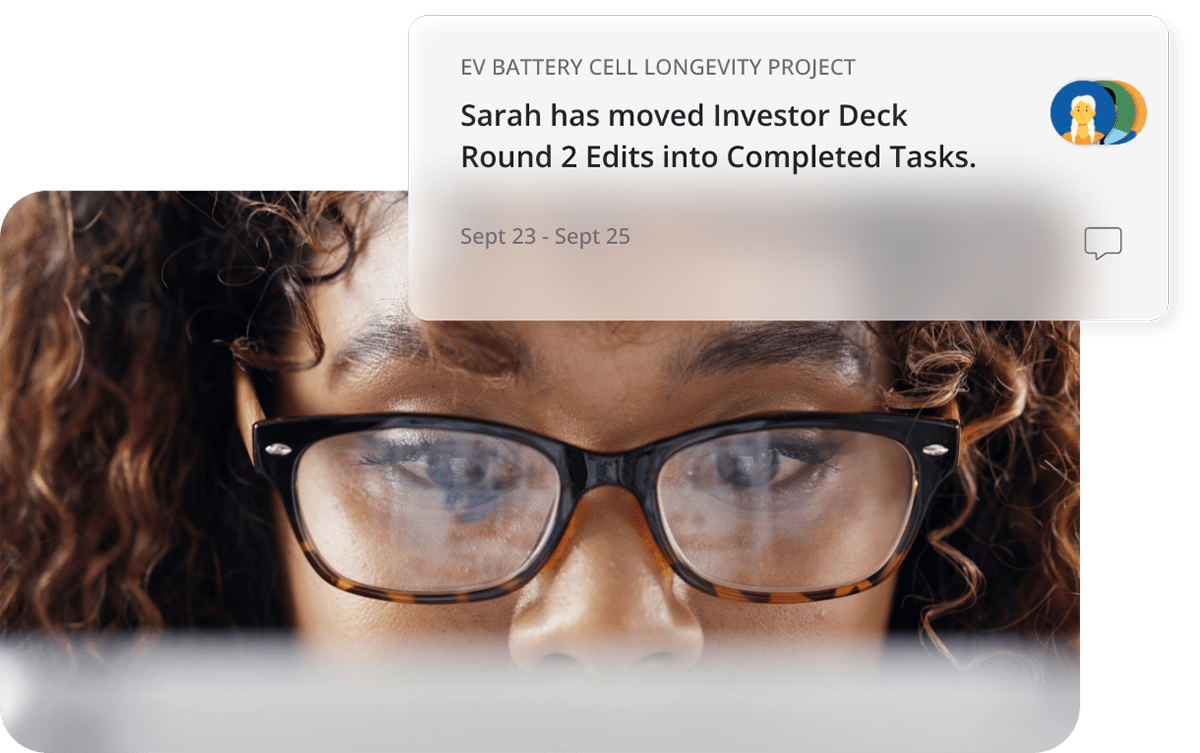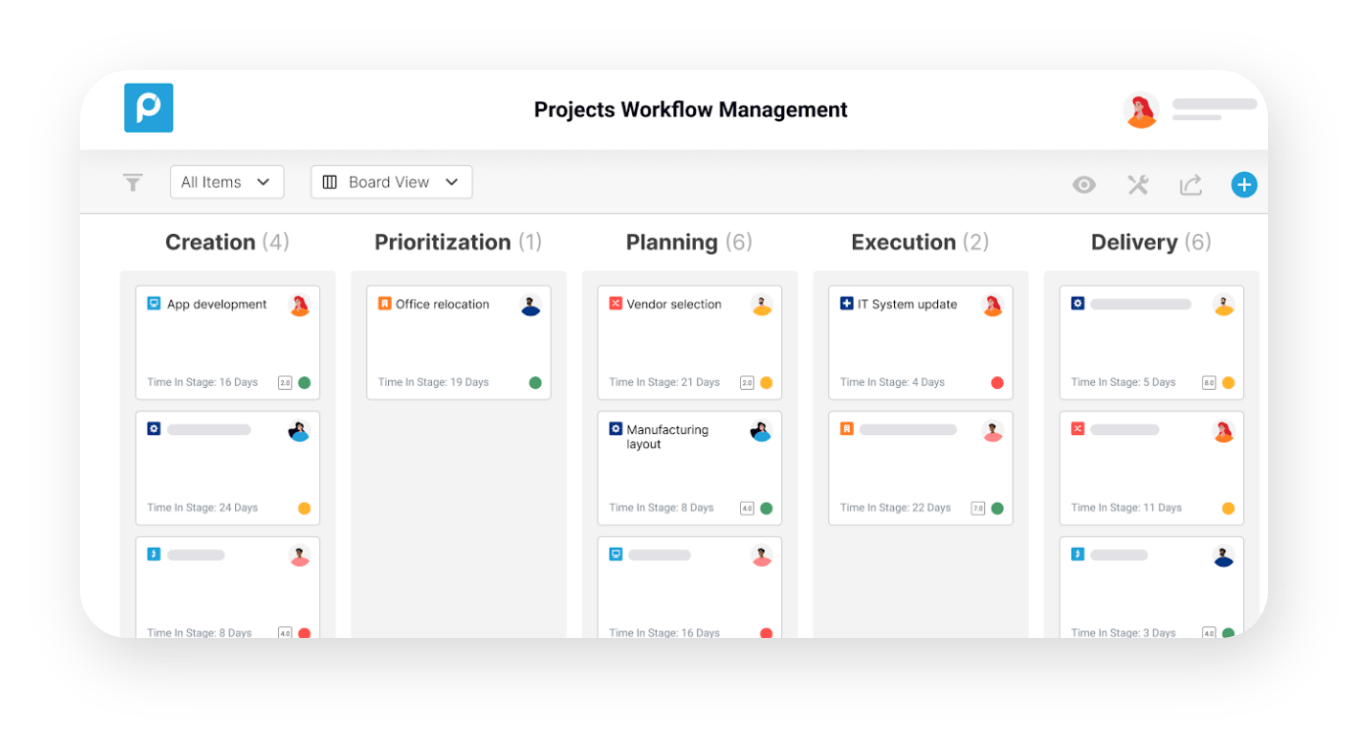Resource management made easy. Every step of the way.

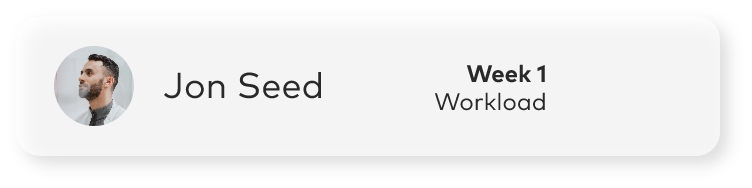
%

%
Realistic, accurate and adaptive tools set your team up for success.
Proggio makes it easy to analyze, visualize and adjust workloads across the entire team. With the ability to conduct what-if scenarios, you’ll see how changes in scope, deadlines and other variables impact deliverables, for improved decision making at every stage of the project.