Seamless Execution
Disruption & obstacle free, smooth implementation of project plans & strategies.
Streamlining project execution data in a straightforward and user-friendly format to improve clarity and track progress. Embracing a visual-centric strategy to facilitate well-informed decision-making and promote collaboration.

Stop scrolling and
start strategizing.
Our patented ProjectMap™ views allow you see your entire portfolio on any screen. Zoom from years to days and from portfolios down to a single task’s to-do items, all in one view. With real-time project data and collaboration all in one place, you’ll be able to:
Meet business goals faster
Automatically align your team
Adapt to changes quicker
Confidently drive your team to success
Risk Oversight identifies and mitigates risk, so you don’t have to.
By entering the perceived risks for each project, Proggio’s Risk Oversight enables you to proactively identify risks and issues that have not been accounted for. Mitigate potential risks with more confidence, and protect the success of your projects in your portfolio.
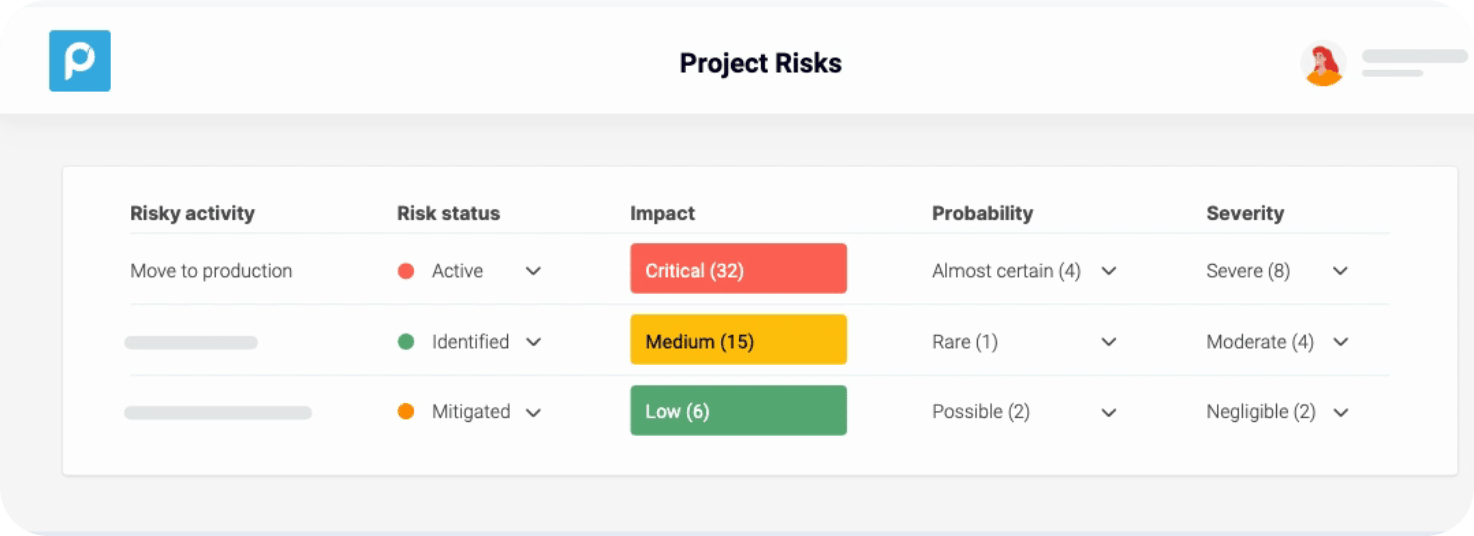
See all of your Plan vs. Actual updates in just a few clicks.
Plan vs. actual status update requests are frequent making it impossible to quickly show the data story needed to answer those requests. With Proggio, in a few clicks, you can take a picture of the baseline — or any other evolution that has had a snapshot taken before — and compare it to the current plan. So, you’ll always know how your projects have evolved.
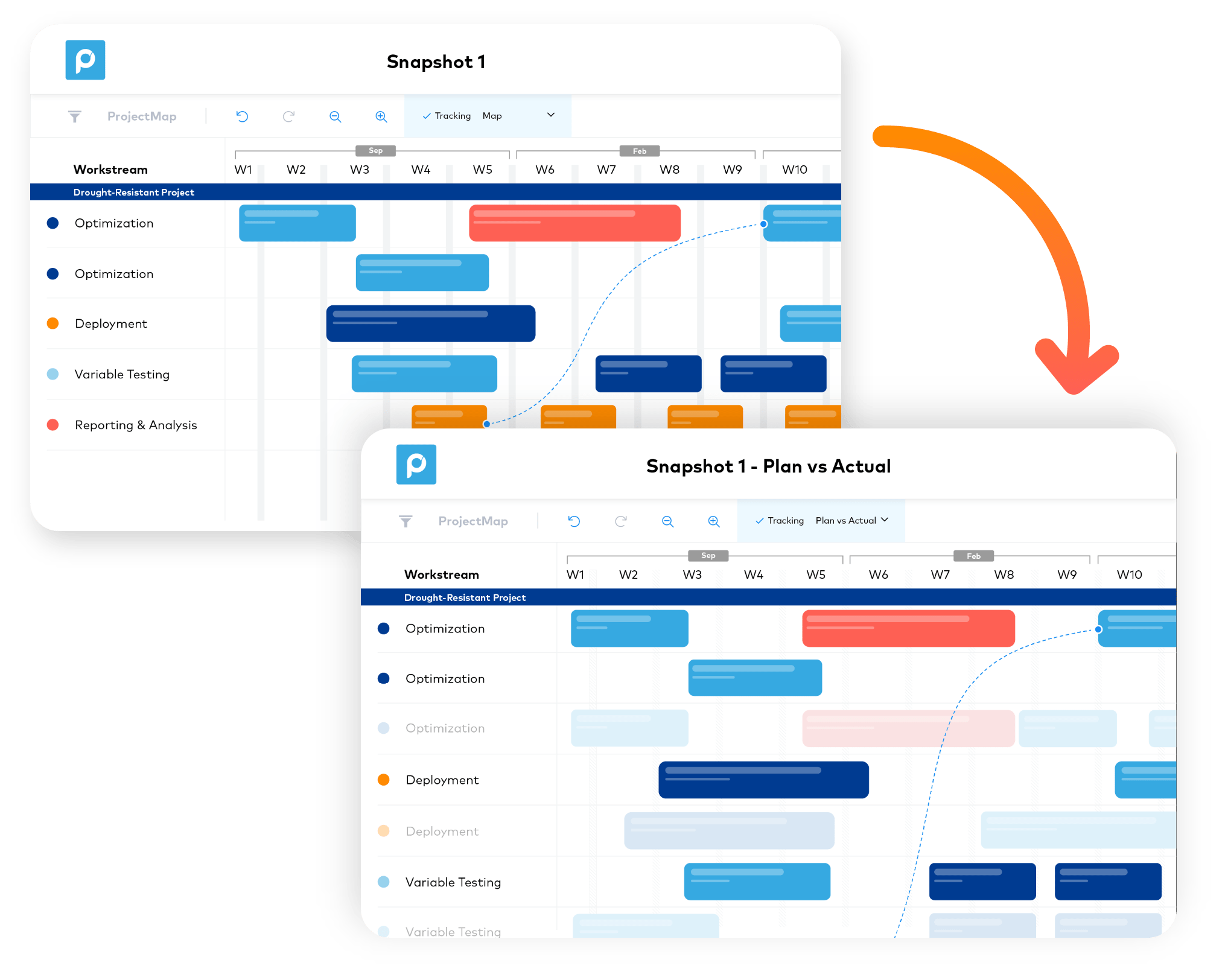
Build and share project and portfolio reports in just a few clicks.
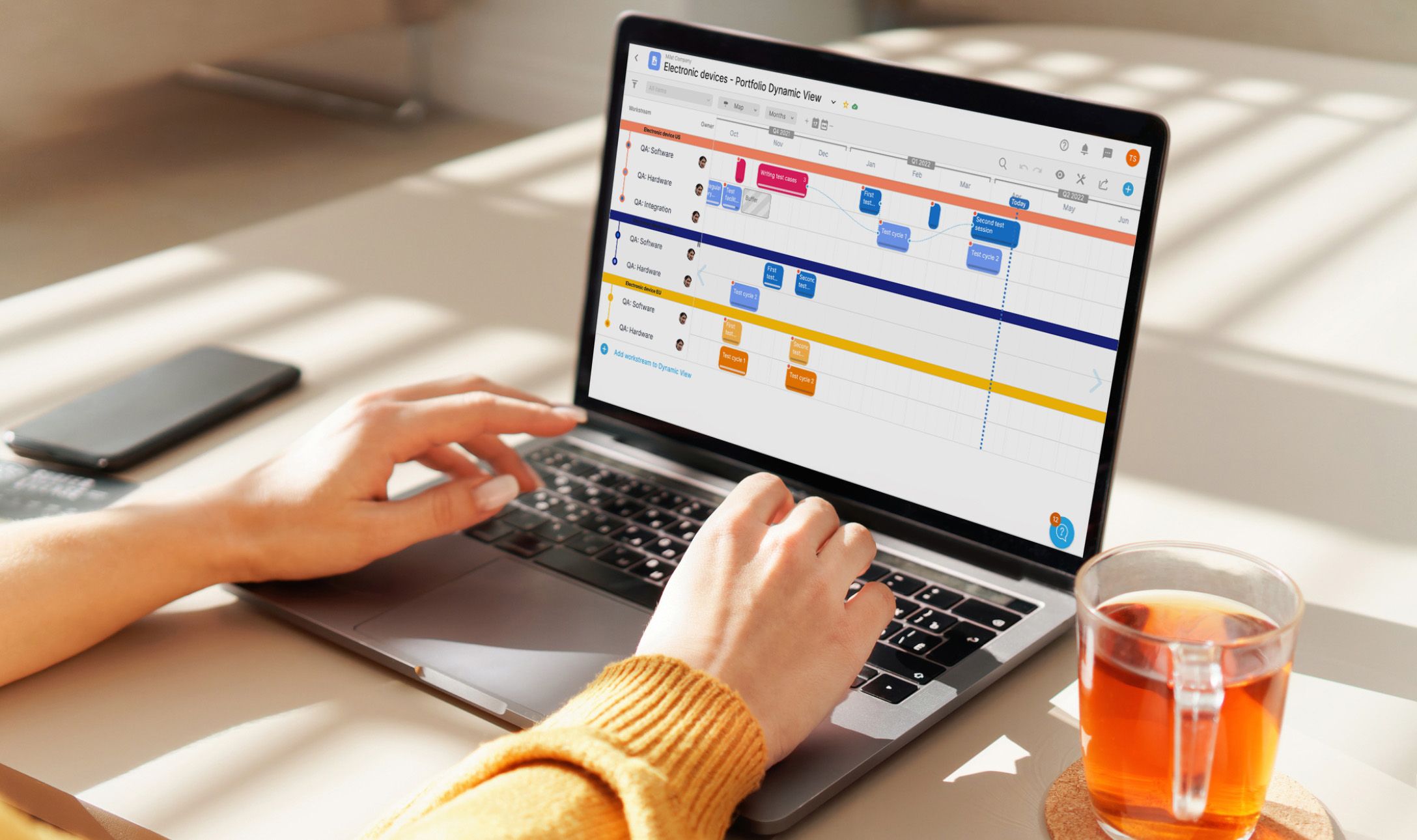
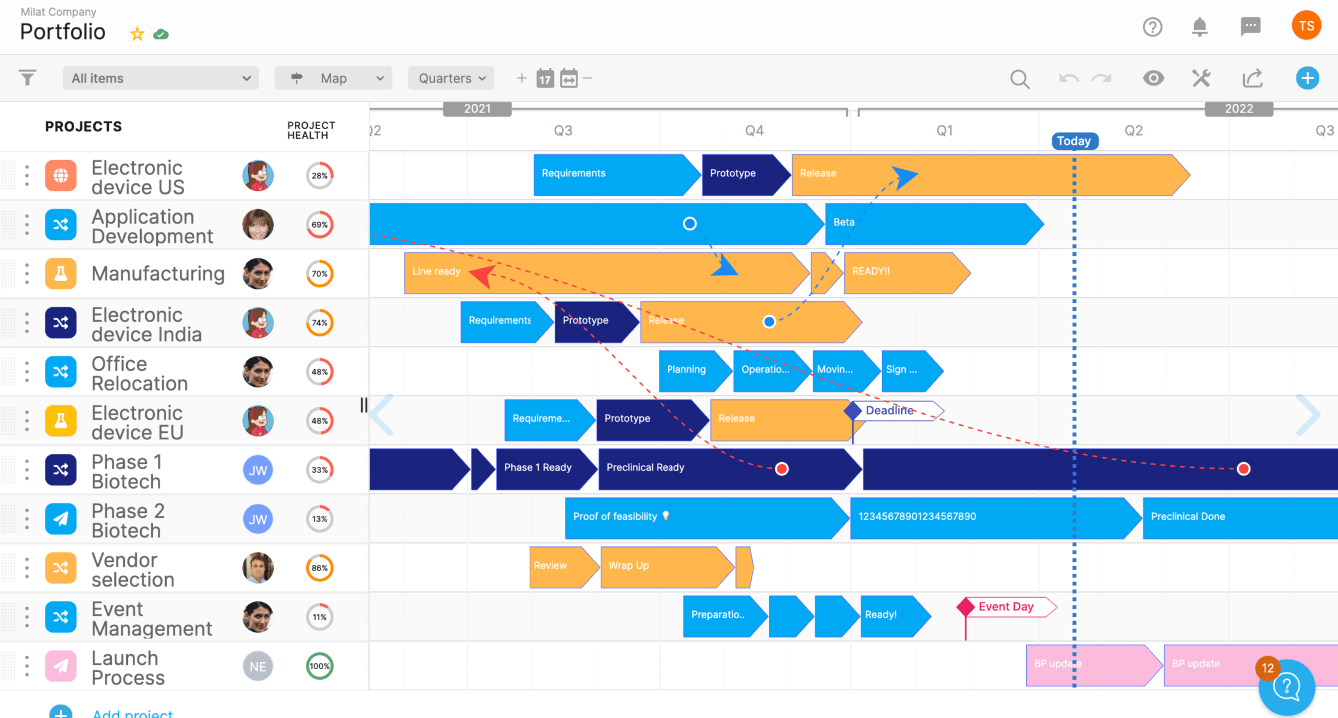
Proggio Dashboards make it quick and easy to build, update, and share the statuses of your project portfolio. No more hunting down status updates or making dual data entries.
Connect your data across
your tech stack.
Proggio integrates with existing applications to eliminate friction and silos and help you work seamlessly from one solution.
- Use alongside any email platform
- Share files, links and attachments
- Create custom integrations with developer tools
- Open API for the ultimate flexibility


IFTTT – yes way!
At their core, business rules are basic directives that either define or limit the actions within a business. Now you can customize your workflows using “if this, then that” logic. This logic gives you the ability to create rules that you and your stakeholders can follow and keep your projects running smoothly.