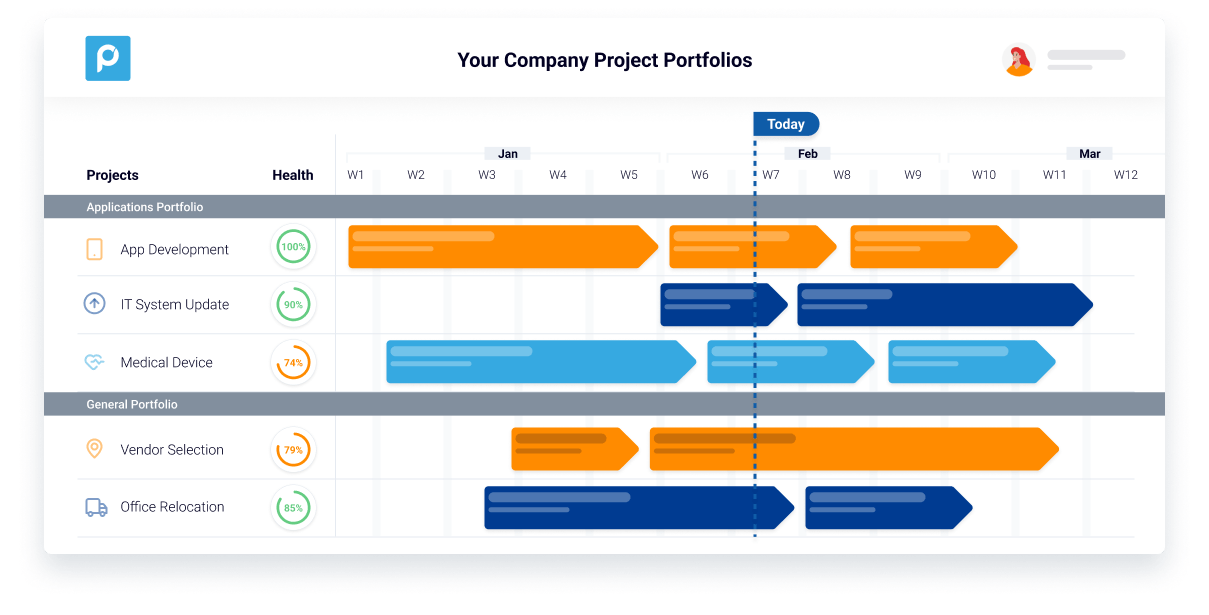
Today all project portfolio management (PPM) solutions are based on the old-fashioned Gantt chart, and if you’re a mid-sized to large enterprise, it can get quite cumbersome to use in order to manage multiple projects pretty fast. The good news is that you can finally solve this problem with Proggio!
Proggio has an innovative patented solution, the ProjectMap™, that helps you view and manage your entire project portfolio on a collaborative timeline. It provides a clear and simple high-level view in a snapshot — instant clarity that no other PPM solution can provide.
Since projects frequently involve different departments or teams, they each have a dedicated row or “workstream” of their activities for the specific project.
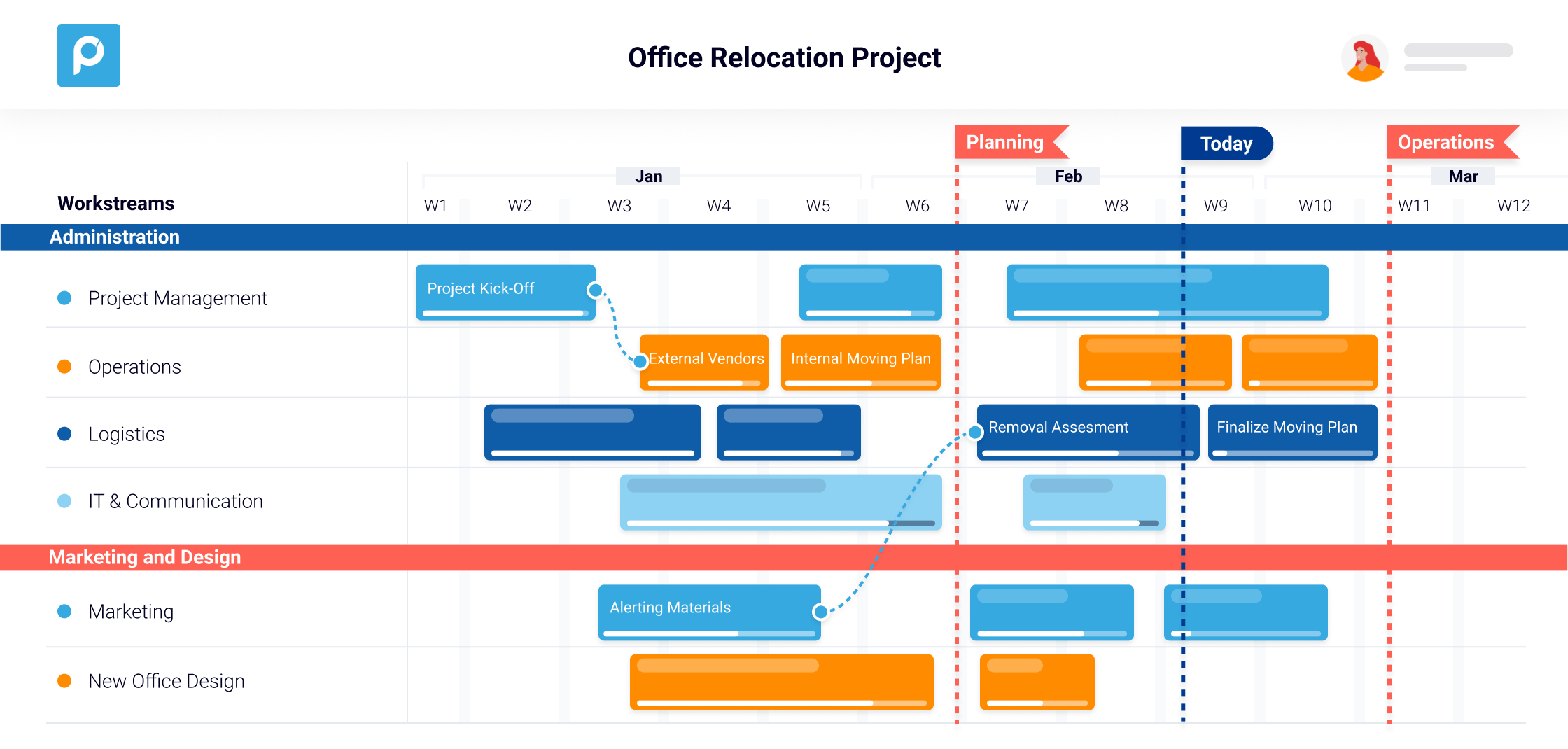
Utilize intuitive workstreams by viewing and managing the activities of multiple teams within a project on a collaborative timeline displayed on a clear ProjectMap™ in Proggio.
Benefits of Proggio’s intuitive workstreams
- Manage Efficiently
When viewing a ProjectMap™, you can easily drill down into an activity within the project to open up a split-screen view below to monitor and make direct updates to the activity’s to-do list and its details. - View and Manage Projects in a Visual Snapshot
Workstreams untangle the mess of rows of data by grouping joined responsibilities together on a ProjectMap™. These workstreams help you conceptualize what the data means instantly instead of endlessly scrolling through a Gantt chart with many columns and rows of data to see the milestones, dependencies including cross-functional dependencies, activities, etc. - Manage Projects Intuitively
Workstreams allow you to define an area of responsibility that aligns with how you’re managing the project – by team, department, or activity. That way the status is always immediately clear to those interested in that specific workstream. - Automatic Adjustments
When changes to your project occur, in Proggio, you are able to simply drag and drop the changes which automatically change subsequent activities.